In exploring the dynamic world of automation, I recently embarked on a fascinating journey to streamline my workflow using Zapier and PhantomBuster. The goal? To automate the extraction of email addresses from Facebook profile URLs listed in a Google Sheet. This adventure, filled with trials and errors, ultimately led to a successful setup, and I'm here to share the detailed process with you.
Eye-Catching Introduction: The Magic of Automation
Imagine a world where your tedious tasks are handled automatically, giving you back hours in your day to focus on what truly matters. That's the promise of automation—a promise I decided to test by extracting valuable data from Facebook profiles without lifting a finger after setup. This endeavor is not just a testament to efficiency but a doorway to infinite scalability in data handling and analysis.
Step-by-Step Guide: From Google Sheets to PhantomBuster
Setting Up the Foundation
My journey began with a simple Google Sheet filled with rows of data, including the crucial Facebook profile URLs from which I desired to extract email addresses. The initial setup looked straightforward—I had my data organized and ready for automation.
The Bridge: Zapier’s Role
Zapier, a platform I had used for various automations before, was my bridge between Google Sheets and PhantomBuster. I set up a Zap with the trigger being new or updated rows in my Google Sheets. However, contrary to my expectations, the automation did not trigger as anticipated.
Tackling the Hurdles
Faced with this hiccup, I delved into troubleshooting. Was it an issue with Zapier, PhantomBuster, or the way I had structured my sheet? After several reviews and tests, I encountered an enlightening piece of advice from a seasoned expert within the Zapier community—a potential solution that involved adjusting my approach to triggering the automation.
The Turning Point: Insightful Assistance
A suggestion from Troy Tessalone, a Certified Zapier Expert, provided the clarity I needed. The key was not just in triggering the Zap with any row update but in ensuring seamless execution between Google Sheets and PhantomBuster. This meant reconsidering how the data triggered the automation and possibly incorporating a delay for smooth processing.
The Solution: Implementing Delays
The breakthrough came when I introduced a Delay step in the Zap, right between the trigger and the PhantomBuster action. This adjustment ensured that only one PhantomBuster process ran at a time, effectively bypassing the bottleneck that had initially stalled my automation.
Victory: Automation Achieved
After implementing the delay, the magic of automation came to life. My Google Sheet now seamlessly communicated with PhantomBuster, initiating the data scraping process without a hitch. It was a moment of triumph, witnessing the power of technology to simplify complex tasks.
Concluding Thoughts: Automation as a Superpower
This journey, from confusion to clarity, reaffirmed my belief in automation as a superpower in the digital age. The ability to connect platforms like Zapier and PhantomBuster to perform intricate tasks without manual intervention is nothing short of revolutionary. It opens doors to efficiencies and opportunities previously deemed impossible.
For those venturing into the realm of automation, my advice is twofold: embrace the learning curve and seek the wisdom of those who've navigated these waters before. The community around platforms like Zapier is incredibly supportive and knowledgeable, ready to lend a hand when challenges arise.
In the end, automation is about unlocking potential—both in our processes and within ourselves. It's about transforming tedious tasks into time saved, insights gained, and value created. As my adventure with Google Sheets, Zapier, and PhantomBuster concludes, I'm eager to see where this powerful trio will take me next in the quest for efficiency and effectiveness.

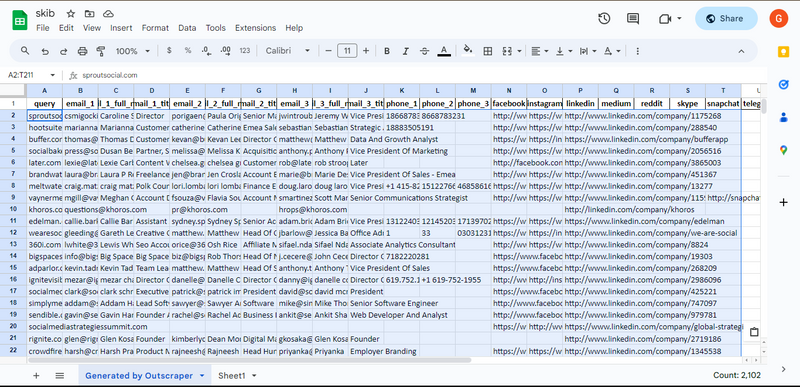
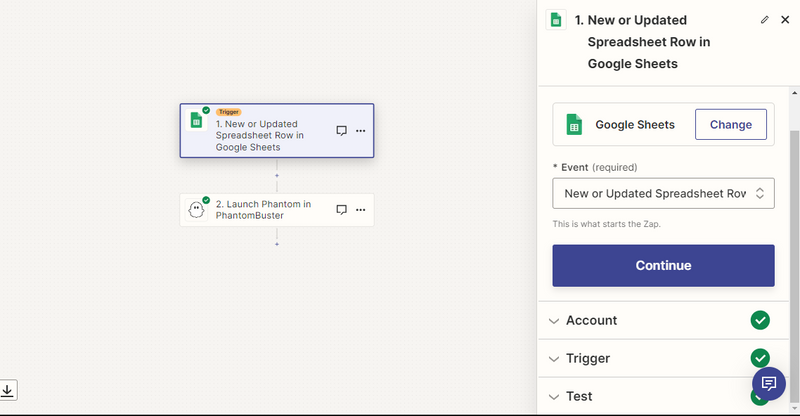
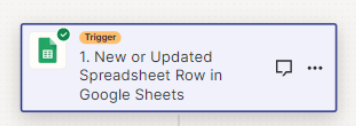




Top comments (0)