Last week, I delved into a training session with Andy on Power BI, and what caught my interest the most was Power BI's capability to perform web scraping. Unlike Tableau, which to my knowledge hasn't yet ventured into this arena, Power BI simplifies the process significantly. We took on a practical exercise, scraping data from IMDb's Top 250 Rated Films, and it was a breeze. Here's my step-by-step account of how we achieved it and how you can too.
The First Steps on Power BI
Upon opening Power BI to create a new report, the welcome window prompts you to 'Get data.' This is where your journey begins. Navigate to the 'Web' option; I found utilizing the search function expedited this process. Click on 'Connect' to move forward.
Alternatively, you can access this feature by selecting 'File' then 'Get data' and finally 'Web' through the main menu.
Upon clicking 'Connect', you're prompted to input the URL of the webpage you're interested in scraping; in our case, it was the IMDb page.
Selecting the Data
Post URL submission, the 'Navigator' window pops up, displaying the available tables for scraping. It’s essential to scrutinize each table to identify the one most suitable for your needs. For us, 'Table 1' was the choice, signaled by a tick mark. The 'Transform Data' option was selected next for data cleaning purposes, although, if the data was already clean, one could directly load it into Power BI.
Cleaning the Data
The immediate view of the data highlighted several issues needing resolution - unnecessary columns, extraction of years, and ranks, to name a few. Power BI leverages Power Query for data transformation, providing a robust set of tools for this exact purpose.
While I will not dive into the specifics of each cleaning step here (as that could constitute a separate post altogether), the 'Applied Steps' section gives a glimpse into the process and its end result.
The Revelation
After completing the scraping process, I discussed with Andy the efficiency and ease of using Power BI for web scraping. Considering it's a free tool, there's truly nothing to lose. While this task was straightforward, it's an open question how well this method fares with more complex web pages. Nonetheless, this experience was an eye-opener to potential new workflows, suggesting a seamless integration between Power BI and other tools like Tableau or Alteryx for data visualization and analysis.
Conclusion
In wrapping up this endeavor, I'm left impressed by Power BI's web scraping capabilities. This exercise not only served as a practical learning session but also highlighted an alternative workflow that could streamline data preparation tasks for other platforms. Whether you're a seasoned data analyst or just starting, considering Power BI for web scraping tasks might just make your workflow more efficient. As we continue to explore and integrate various tools in our data journey, the importance of being adaptive and receptive to new methodologies cannot be overstated.

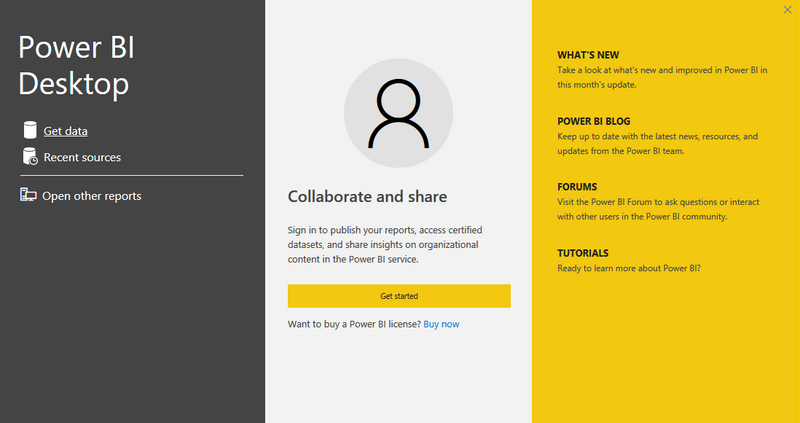
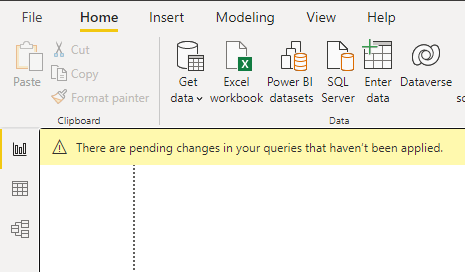
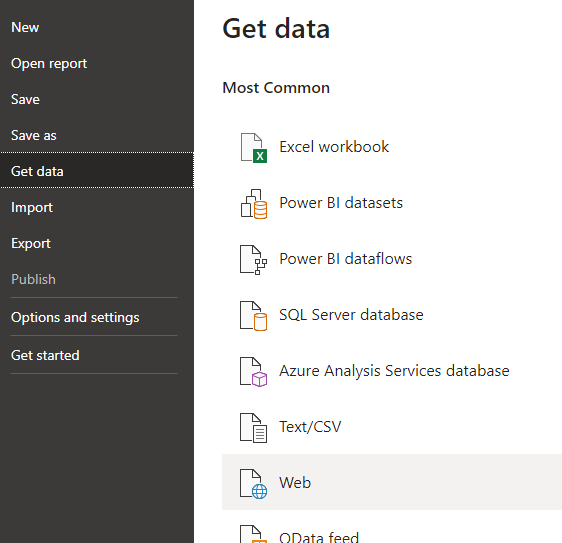
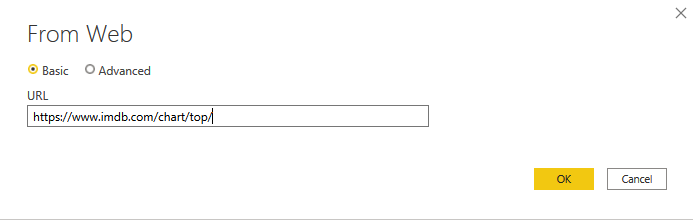
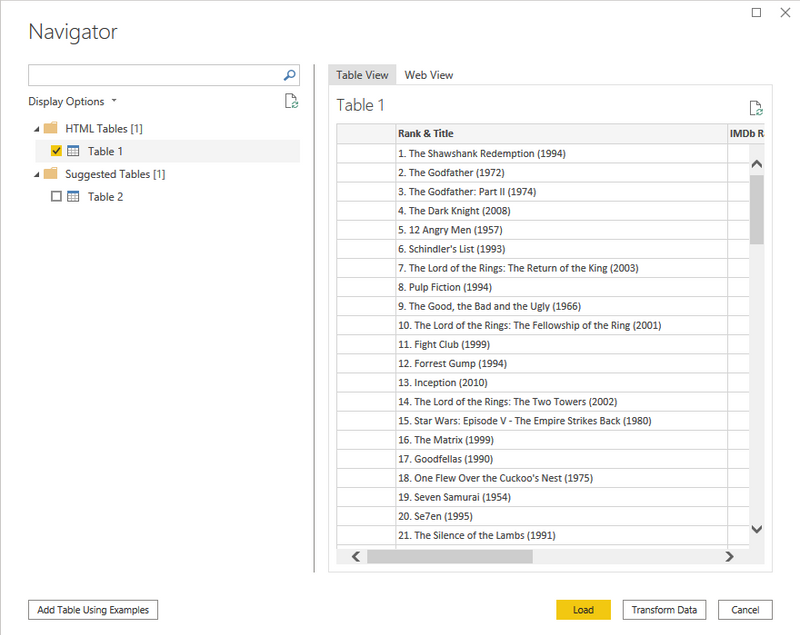
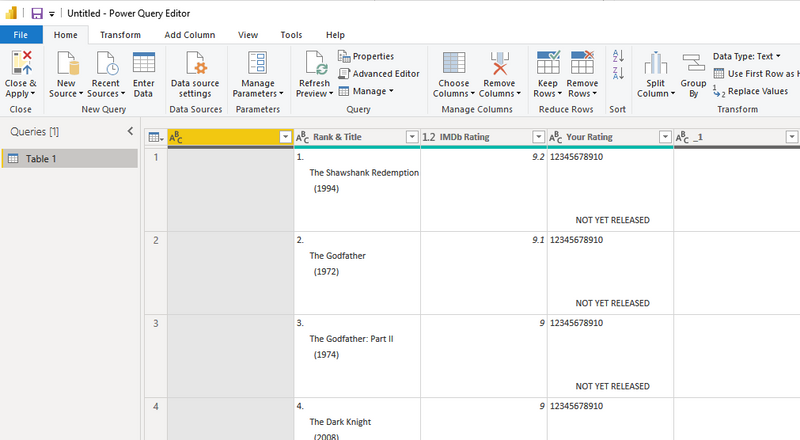
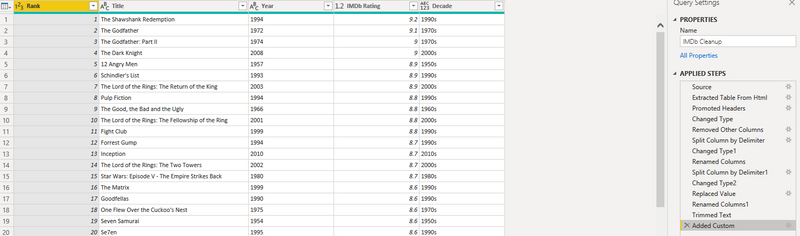



Top comments (0)