I've always been a bit of a bargain hunter, endlessly scrolling through Amazon to find the best deals on everything from tech gadgets to everyday necessities. Imagine my delight when I stumbled upon a tool that could make this process not just easier but also a lot more efficient. I'm talking about the Apify Amazon Product Scraper, a lifesaver for anyone looking to extract rich product data without having to rely on Amazon's API. Intrigued? Let me walk you through how I dove into the world of web scraping to mine Amazon for product gold.
Embarking on the Amazon Data Extraction Adventure
First things first, you need to head over to the Apify Store. I found this gem called the Amazon Product Scraper. It's pretty much what it sounds like—a tool that lets you scrape data from Amazon, creating an unofficial API that fetches all the juicy details you might want. Titles, prices, descriptions, you name it. The best part? You can do this without ever touching an API key.
Getting Started with Apify
I was new to Apify, so I had to sign up for an account. This was surprisingly straightforward. A simple email signup, or if you're feeling lazy like me, just use your Google or GitHub account. Here's a snapshot of what the signup page looked like:
Setting up the Scraper
Once my account was ready and I was in the Apify console, it was time to play. I pasted the URL of the Amazon category I was interested in (for me, it was Headphones, Earbuds & Accessories) and set how many items I wanted to scrape. I decided to start small with just 10 items to see how things went.
Here's the field where I entered the URL:
Selecting the proxy option was next. I went with the 'Automatic proxy' to keep things simple, but more seasoned scrapers might opt for custom solutions.
Let the Scraping Begin!
Hitting 'Start' was akin to magic. The extractor whirred into action and before I knew it, I had a list of Amazon products at my fingertips, ready to be analyzed or used in various projects.
The Loot
The moment of truth was accessing my data. Apify didn't disappoint, offering a plethora of formats: from HTML tables and JSON to CSV and Excel files. Here’s a peek at some of the data in JSON format:
[{
"title": "TOZO T6 True Wireless Earbuds Bluetooth 5.3 Headphones Touch Control with Wireless Charging Case IPX8 Waterproof Stereo Earphones in-Ear Built-in Mic Headset Premium Deep Bass Black (2022 Upgraded)",
"url": "https://www.amazon.com/dp/B07RGZ5NKS",
…
}]
I was astonished by not just the amount but the depth of detail available. Everything from stock status and ASINs to features and reviews count was covered.
Navigating Legality and Ethics
One pressing question I had before starting this adventure was whether scraping Amazon data was even legal or ethical. Turns out, it’s perfectly legit to scrape publicly available information off the web, Amazon included. The catch? Stick to data like product details and avoid personal information or copyrighted material.
The risk of being slapped with a ban from Amazon for breaching terms of service loomed over me. But armed with Apify’s scraping ethics guide, I managed to avoid any IP bans or throttling—phew!
The Verdict
Web scraping has a bit of a learning curve, but with tools like the Amazon Product Scraper and a bit of patience, it’s incredibly rewarding. Whether you're a data junkie, a marketer looking to compare prices, or like me, just trying to sniff out the best deals, this tool is a godsend.
I’ve only scratched the surface of what's possible with Apify’s scraping tools. If you're looking to dig even deeper into Amazon’s treasure trove of data, or want to keep tabs on reviews, pricing changes, and more, I highly recommend giving it a go. Happy scraping!

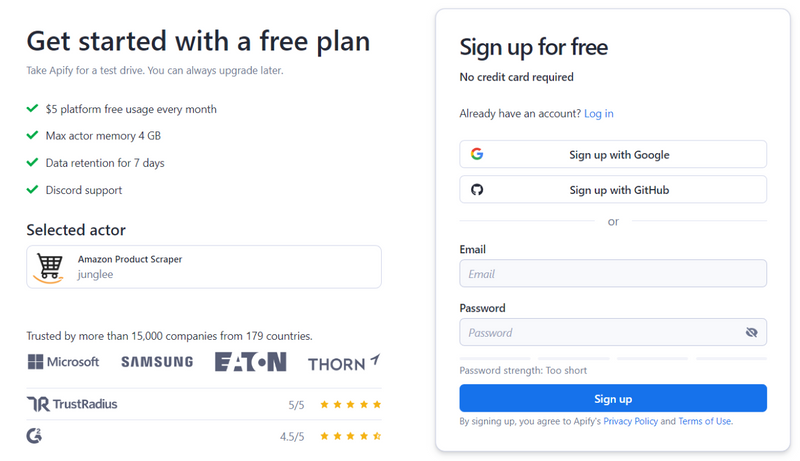
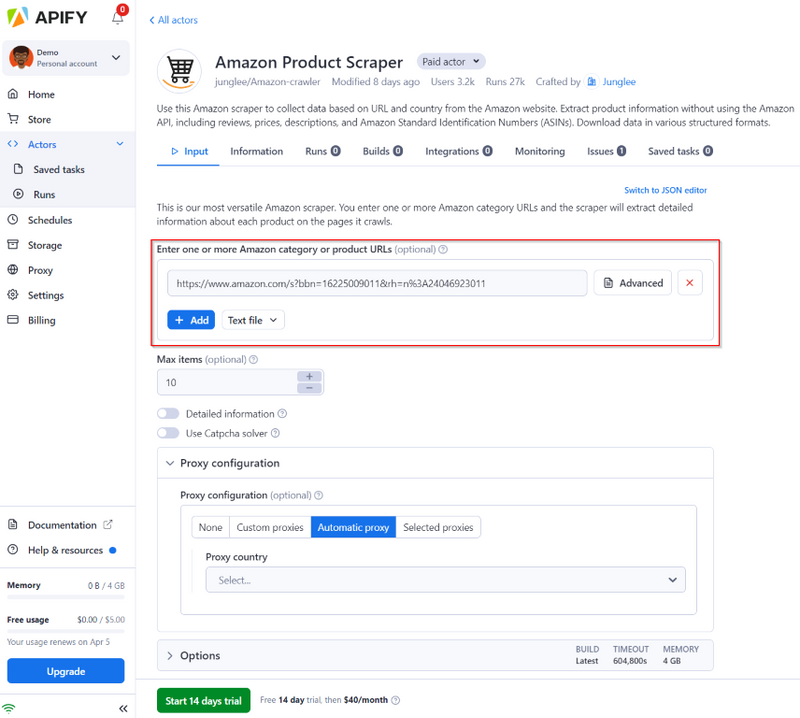



Top comments (0)