Ever been curious about what people are saying in the comments on an Instagram post? Maybe you're looking to analyze sentiment, gather feedback, or simply keep track of trends. Well, I've been there, and let me tell you, manually scrolling through comments isn't the most efficient way to gather data. That's why I turned to Python and Selenium to automate the process. Today, I'm sharing a step-by-step guide on how to scrape Instagram comments and save them into an Excel file. Whether you're looking to analyze data for academic purposes, market research, or just for fun, this tutorial is for you!
Getting Started: Installation and Setup
Before diving into the code, you'll need to set up your environment. Here's how:
Clone the repository to get started. You can do this via SSH (
git clone [[email protected]](mailto:[email protected]):AgiMaulana/Instagram-Comments-Scraper.git) or HTTPS (git clone https://github.com/AgiMaulana/Instagram-Comments-Scraper.git). Alternatively, you can download the project as a zip file.Create and activate a Virtual Environment. This is recommended to avoid any conflicts with other packages you might have installed.
- Install virtualenv if you haven’t already: `pip install virtualenv`.
- Create your virtual environment: `virtualenv .venv`.
- Activate it:
- On Windows: `.venv\Scripts\activate`
- On Unix or MacOS: `source .venv/bin/activate`
- Install dependencies to ensure you have all the necessary Python packages.
- Run `pip install -r requirements.txt` to install everything you need from the provided `requirements.txt` file.
-
Set up your login credentials inside the
scraper.pyfile.
- Replace 'USER-NAME' and 'PASSWORD' with your Instagram username and password respectively. Don't worry, your password isn't stored anywhere in the script.
Running the Scraper
The moment of truth! Here's how you run the scraper:
- Execute the script by running
python scraper.py post-url total-load-more-click, replacingpost-urlwith the URL of the Instagram post you're targeting andtotal-load-more-clickwith the number of times you want the script to click the "Load more comments" button.
For example, to scrape comments from a specific post, you might run something like python scraper.py https://www.instagram.com/p/CBHH2KjI6BW/ 5.
Conclusion and Wrap-Up
Congratulations! You've just automated the process of scraping Instagram comments. This script opens up a plethora of possibilities for data analysis and sentiment tracking. It's a powerful tool that, when used responsibly, can provide valuable insights.
Remember to deactivate your virtual environment when you're done by running deactivate.
License Notice: This project is under the MIT License, allowing you considerable freedom to build upon this base for your projects.
Whether you're a seasoned programmer or new to Python, I hope this tutorial empowers you to gather data more efficiently. Happy scraping!
Please note: Always respect Instagram's terms of use and user privacy when scraping data.

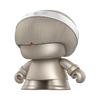




Top comments (0)