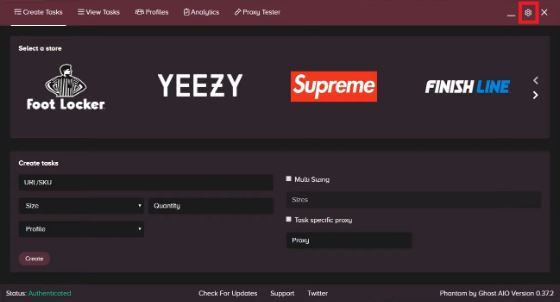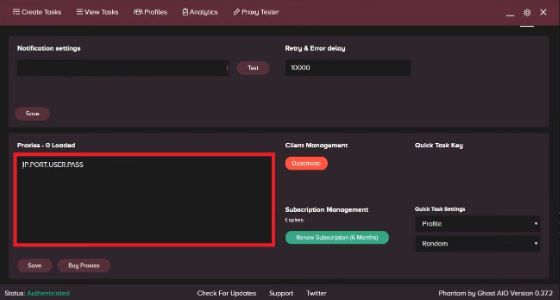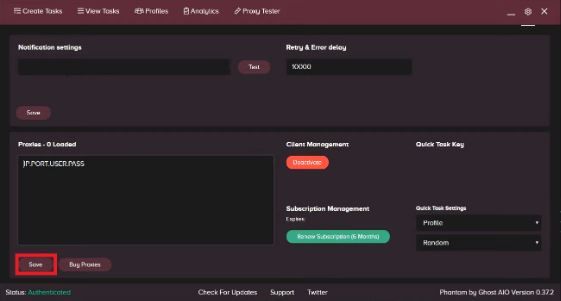PhantomBot is a sneaker bot that’s widely regarded by its users as one of the best sneakers bots available in the market. It has a lot of features like a bot download option and a proxy tester page that helps users a lot when it comes to copping sneakers. PhantomBot supports the biggest online retail sneaker shops like Shopify, Supreme, and among many others.
Sneaker bots are extremely restricted though on most websites, especially on sneaker sites as there are a lot of systems in place on those websites that detect the use of bots and would immediately ban any account caught using one. To avoid getting banned and to secure your limited edition sneaker, you need to utilize a PhantomBot proxy.
A PhantomBot proxy will handle all of your web requests for you so any website you visit will only be able to see the IP address of the proxy server and your own IP address will be hidden. Through continuously rotating proxies, websites will be deceived into thinking that your bot’s requests come from genuine users and not from a single bot.
Let’s set up a PhantomBot proxy server.