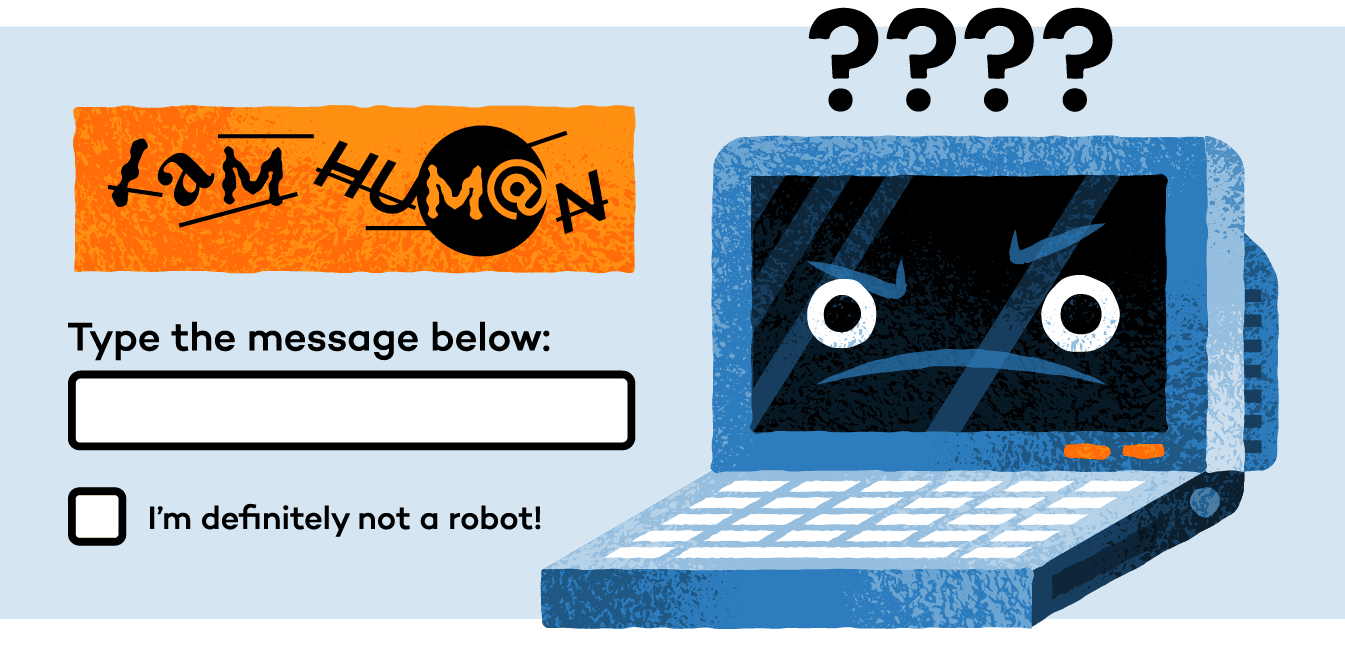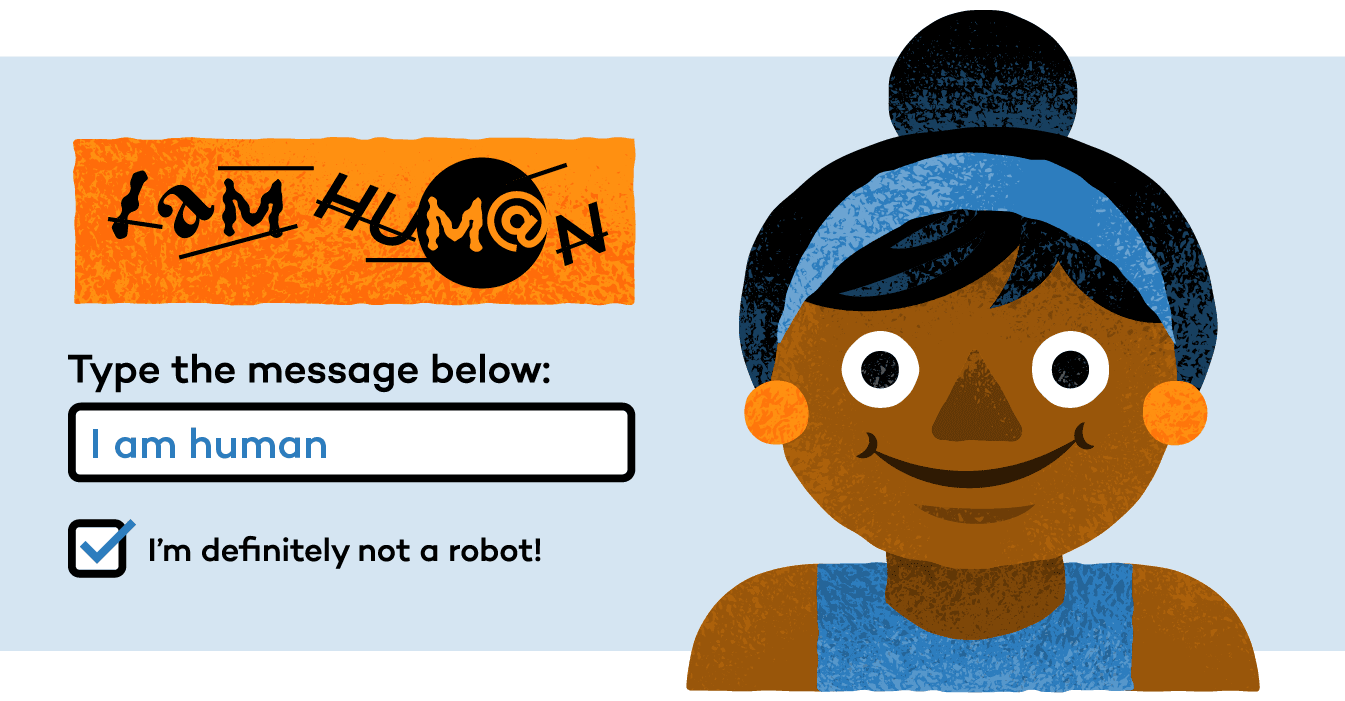Are you curious about those little tests you encounter online, asking you to prove you're not a robot? Welcome to the world of CAPTCHA! This guide will explore everything you need to know about CAPTCHAs, from how they work to their benefits and disadvantages.
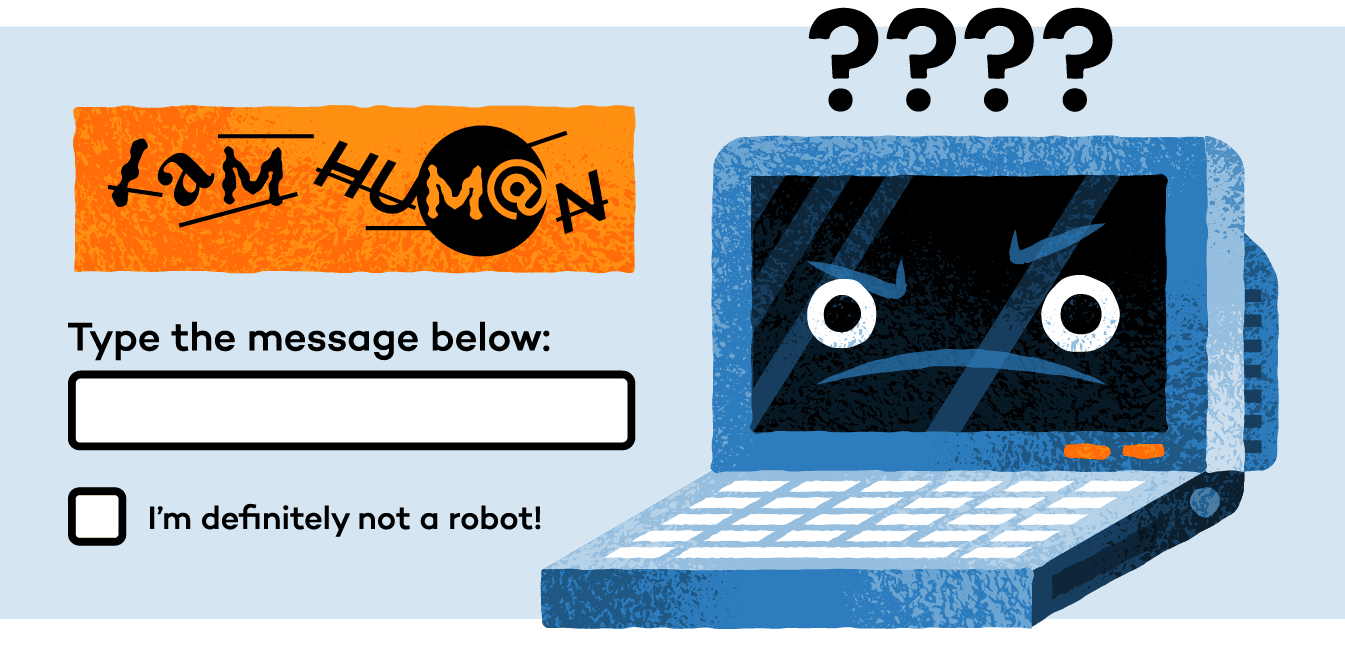
What is a CAPTCHA?
A CAPTCHA, or the "Completely Automated Public Turing test to tell Computers and Humans Apart," is a security mechanism intended to differentiate between human users and automated bots. They help protect websites from spam, abuse, and other malicious activity.
How do CAPTCHAs work?
CAPTCHAs are usually placed on web pages or online services where sensitive information is exchanged. They work by presenting a test to the user, designed to be easy for humans but difficult for computers or bots to pass. A user must correctly solve the test before gaining access to the desired content or service.
There are several types of CAPTCHAs, including image-based, audio-based, text-based, and puzzle-based. Each CAPTCHA type has its unique approach, but they are all designed to prevent automated attacks from bots.
Pros and Cons of Using a CAPTCHA
Pros
- Prevents automated attacks from bots
- Protects sensitive information and prevents unwanted access
- Can be used to filter out spam
- Provides an additional layer of security for online service
Cons
- Can be difficult for users with visual or auditory impairments
- Can be time-consuming for users to solve
- Can be easily bypassed by sophisticated bots
Types of CAPTCHAs
CAPTCHAs come in various formats, each with its unique features and challenges. Let's take a look at some of the most common types.
Image-based CAPTCHAs
These CAPTCHAs require users to identify specific objects or blurry images and patterns in a series of images. For example, users may need to select all photos containing street signs or bicycles. Image-based CAPTCHAs are challenging for bots as they require advanced image recognition capabilities.
Audio-based CAPTCHAs
Audio CAPTCHAs present users with distorted audio recordings and require them to enter the text or numbers they hear. This type of CAPTCHA is particularly useful for visually impaired users but can be challenging for bots that lack advanced audio processing abilities.
Text-based CAPTCHAs
Text-based CAPTCHAs display distorted letters, obscured text, or random text and letters that users must correctly identify and type into a text box. In addition, these CAPTCHAs often include intentional misspellings or unusual character arrangements, making it more difficult for bots to recognize.
Puzzle-based CAPTCHAs
Puzzle-based CAPTCHAs present users with a problem or challenge, such as arranging images in the correct order or solving a mathematical equation. These types of CAPTCHAs tend to be more engaging for users but may also be more complex.
Creation of CAPTCHAs
Creating a CAPTCHA is a multi-step process requiring attention to detail to ensure security. Here are the steps involved:
Defining the purpose of the CAPTCHA
The first step in creating a CAPTCHA is to determine its purpose. It involves identifying the type of attack you are trying to prevent or the specific user group you are trying to protect.
Generating unique images or audio
The next step is to create unique images or audio that will be used in the CAPTCHA. This may involve designing a unique pattern, distorted image, or puzzle that will be used to test users.
Adding random noise
Random noise may be added to an image or audio to make a CAPTCHA more difficult for computers to solve. This can make the CAPTCHA more challenging and reduce the risk of automated attacks.
Applying filters and distortion
Filters can also be added to the CAPTCHA to make it more difficult for computers to interpret the image or audio. This can involve adding noise, distortion, or other effects that make the CAPTCHA more challenging to solve.
Creating diverse backgrounds
Different backgrounds can be added to the image or audio to make the CAPTCHA even more challenging. This can make it more difficult for computers to interpret text or numbers.
Each step is crucial to making a CAPTCHA secure and effective. By following these steps, you can create a CAPTCHA that is difficult for computers to solve and will help protect your website or application from automated attacks.
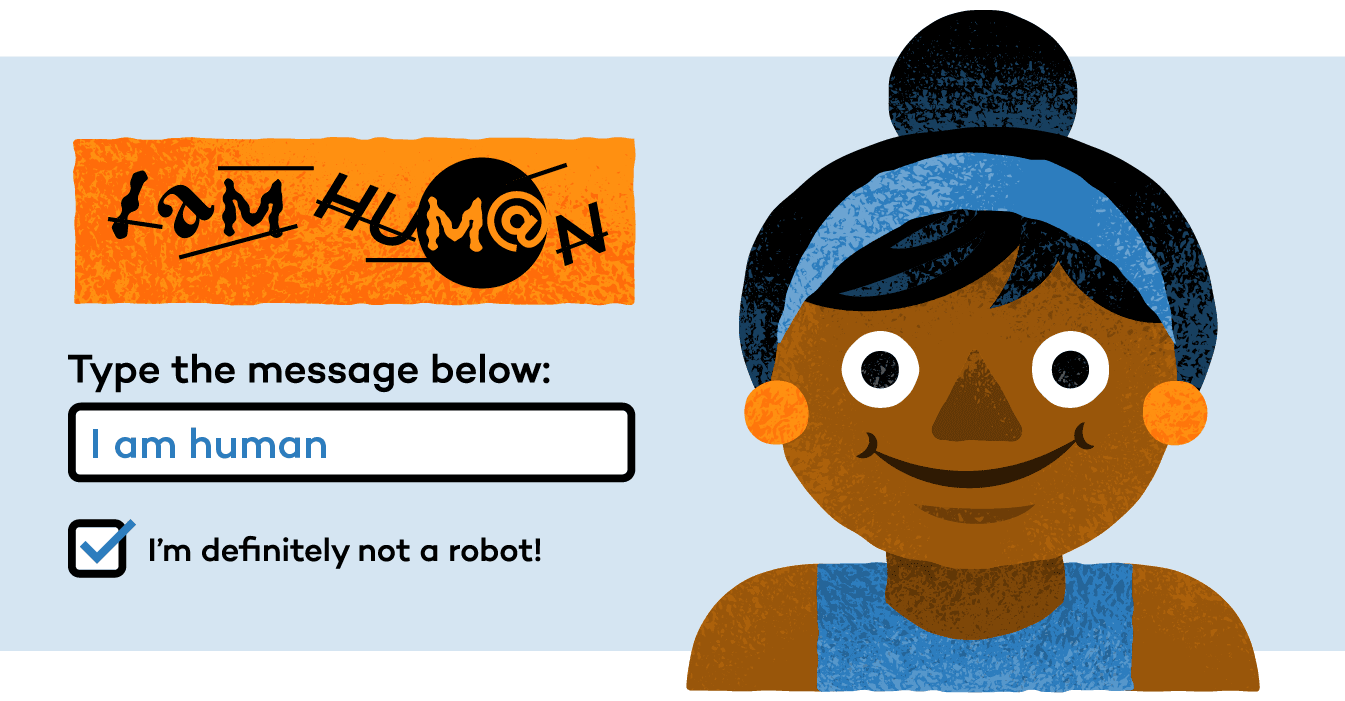
How to Break CAPTCHAs
While CAPTCHAs are designed to be challenging for bots, they aren’t foolproof. Here are some methods used to break CAPTCHAs:
- Machine learning
Advanced machine learning algorithms can be trained to recognize and solve CAPTCHAs. These algorithms can analyze patterns and adapt over time to become more accurate in solving CAPTCHAs.
- Human-powered CAPTCHA farms
Some organizations employ humans to solve CAPTCHAs on behalf of bots. These "CAPTCHA farms" have large numbers of workers who manually complete CAPTCHA challenges, allowing bots to bypass security measures.
- Exploiting CAPTCHA weaknesses
Hackers may target specific weaknesses in a CAPTCHA's design, such as finding ways to bypass the challenge or reverse-engineer the solution.
- Countermeasures against CAPTCHA breaking
To combat these methods, CAPTCHA creators constantly update and refine their security measures, making it more difficult for hackers and bots to bypass them.
Reasons for Breaking CAPTCHAs
Breaking CAPTCHAs can be carried out for various reasons. Here are a few examples:
-
Unauthorized access: Hackers may try to break CAPTCHAs to gain unauthorized access to a website or application.
-
Information theft: CAPTCHA breaking can also be used to bypass security measures and steal sensitive information.
-
Malicious activities: Some individuals may break CAPTCHAs to carry out malicious activities such as sending spam or DDoS attacks.
Advancements in CAPTCHA technology
Developers are constantly working on new CAPTCHA technologies that are more secure and difficult to break. For example, Google has developed the reCAPTCHA system, which uses machine learning to identify bots and humans.
What is reCAPTCHA?
reCAPTCHA is a free service that helps protect websites from spam and abuse. It uses an advanced risk analysis engine along with adjustable CAPTCHAs to prevent automated software from attacking your website. This system makes it easy for legitimate users to access a site while keeping out malicious bots or other threats. reCAPTCHA has the additional benefit of helping digitize text as well as annotating images and building AI datasets from the effort people use to solve each CAPTCHA. This work can help preserve books, improve maps, and solve artificial intelligence issues.
The ReCAPTCHA experience is user-friendly and offers more than just basic protection against spammers and bots. Because the service adapts over time as computer algorithms evolve, it continues to be an effective way of keeping malicious attempts at bay while still maintaining a high level of convenience for real visitors. It allows users to interact with their devices in an intuitive manner while continuing to prevent suspicious behavior, making it a great solution for any website.
Alternatives to CAPTCHAs
While CAPTCHAs effectively prevent bot attacks, they can be frustrating or challenging for users, especially those with visual or hearing impairments. To address this issue, developers are exploring alternative methods for verifying user authenticity. Here are a few examples:
-
Two-factor authentication (2FA): 2FA is a security process that requires users to provide two forms of identification to log in. This could be a password and a code sent to their phone, for example. This method is more convenient than CAPTCHAs, as it does not require users to solve a challenge.
-
Single sign-on (SSO) systems: SSO systems allow users to log in to multiple websites or applications using a single set of login credentials. This eliminates the need for users to solve multiple CAPTCHAs and provides a more seamless user experience.
-
Invisible CAPTCHAs: Invisible CAPTCHAs use behavioral analysis to determine if the user is human without requiring them to solve a challenge. This could involve analyzing mouse movements, keystrokes, or other user behavior to determine if they are human or a bot. This method is more user-friendly than traditional CAPTCHAs, as it does not require any user interaction.
Conclusion
CAPTCHAs are crucial in maintaining website security and protecting against malicious bots. By understanding how they work, their various types, and potential future developments, you can better appreciate their importance and stay informed about the ever-evolving world of online security.
What's next? Prioritize protecting your online presence and keep exploring the fascinating world of CAPTCHAs. You can stay updated on the latest CAPTCHA trends by using Geonode proxies.
References
Cloudflare. (n.d.). How CAPTCHAs work. Cloudflare. Retrieved from https://www.cloudflare.com/learning/bots/how-captchas-work/
Strickland, J. (n.d). How CAPTCHA Works. HowStuffWorks. Retrieved from https://computer.howstuffworks.com/captcha.htm
Zanini, A. (2023, February 9). Protect Your Site From Bots with CAPTCHAs & JavaScript Challenges. Auth0. https://auth0.com/blog/protect-site-from-bots-with-captchas-javascript-challenges/
Okta. (2023, February 14). What Is CAPTCHA? Okta Identity 101. Retrieved from https://www.okta.com/identity-101/captcha/
Ashish. (2022, July 9). How Does CAPTCHA Work? Google reCAPTCHA Explained. ScienceABC. https://www.scienceabc.com/innovation/how-does-captcha-work-google-recaptcha.html