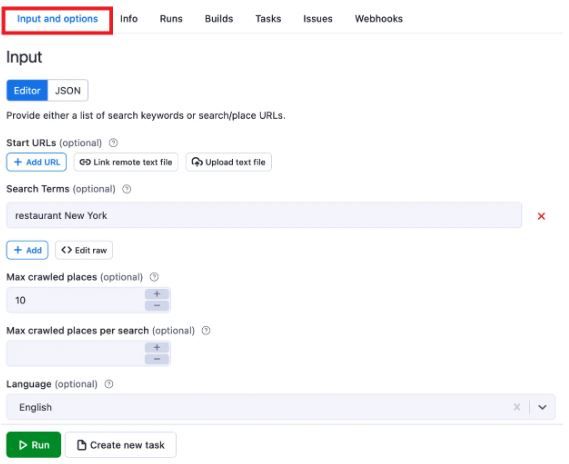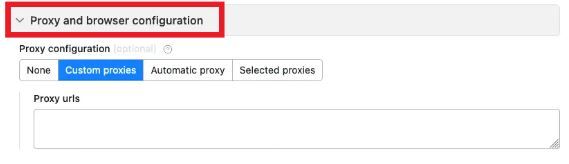Apify is a platform that provides its users with a web crawling bot that’s designed to crawl and extract data from any website. It can also be used to automate online tasks such as filling forms or uploading/downloading files. You can use Apify for free but there are custom plans that give more features.
Most websites have extremely strict restrictions against the use of bots on their site. Any account caught using one will be immediately banned and their IP address will be blacklisted. To bypass this restriction and have full utilization of Apify, you need to pair it with an Apify proxy.
An Apify proxy will act as an intermediary between your device and the internet so any website you visit will only be able to see the IP address of the proxy server and your own IP will be hidden. Through continuously rotating proxies, your bot would have a different IP address, at a given interval, each time it sends requests. This deceives websites into thinking that your bot’s requests are from genuine users so you won’t get banned.
Let’s set up an Apify proxy server.