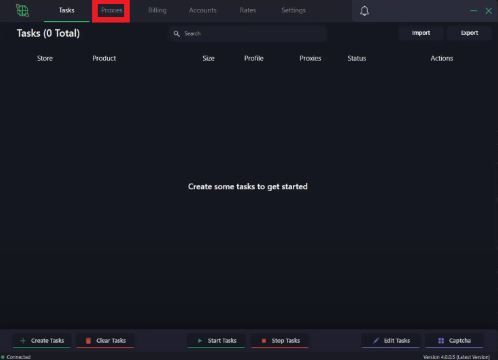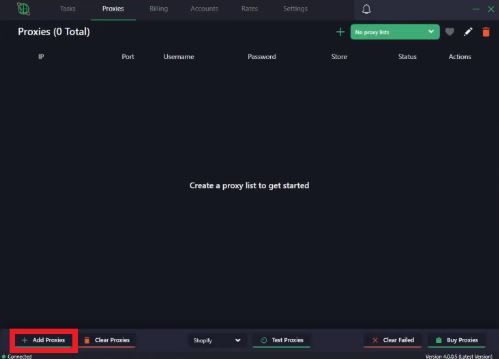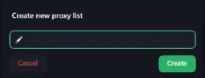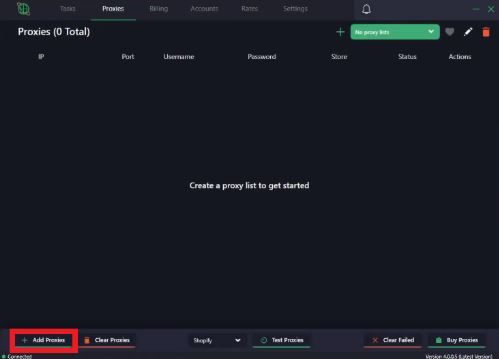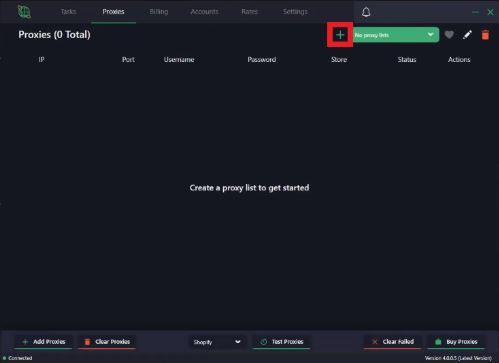Cybersole is an automation bot that lets users quickly purchase any product from over 170 retailers. It is recognized as one of the fastest all in one bots that are available in the market. Cybersole’s users can even simultaneously run an unlimited number of tasks without affecting the performance of other tasks.
To effectively utilize Cybersole, you need to pair it with a Cybersole proxy. As most websites have strict restrictions against the use of bots and would immediately ban any account that’s caught using one, you need a Cybersole proxy to avoid getting banned and gain a speed advantage over other speed users.
The best Cybersole proxies to use would be residential proxies as these types of proxies utilize residential IPs from actual devices making it impossible to detect that you’re using a bot. You would appear as a genuine user instead of someone that’s using a bot.
Let’s set up a Cybersole proxy server.