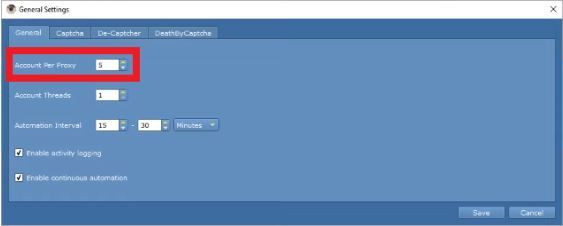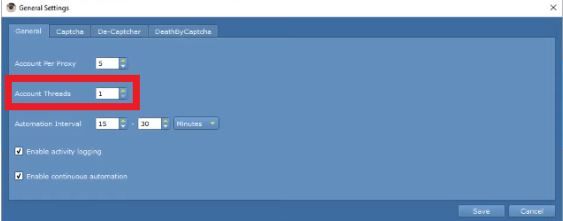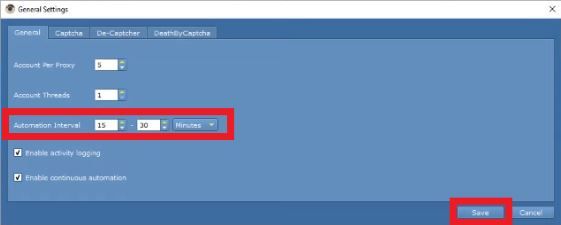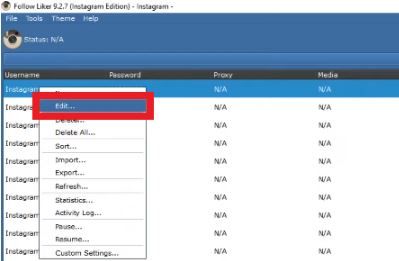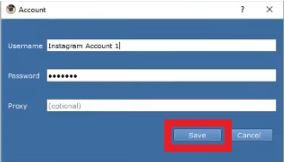Follow Liker is an automation bot that’s designed to boost user’s accounts in social media platforms. This is done through automating your account’s tasks like posting, liking, commenting, and many more. Follow Liker will help you reach a wider audience and broaden your follower base through constant engagement within that platform.
Social media platforms are extremely strict on the user of bots on their website. If they detect that you’re using a bot then your account will be immediately banned and your IP address will be blacklisted from the website. To avoid being detected when using a bot, you need to pair Follow Liker with a proxy.
A Follow Liker proxy will handle all of your data traffic for you and act as an intermediary between your device and the internet. This means that any website you visit will only be able to see the IP address of the proxy server. So if you constantly change the IP address of the proxy server, social media platforms will not be able to detect that you’re using an automation bot.
Let’s set up a Follow Liker proxy server.