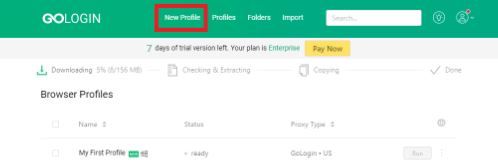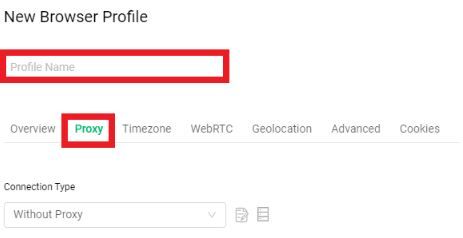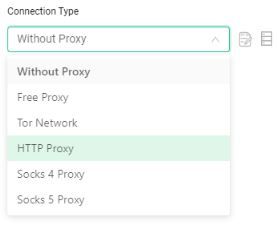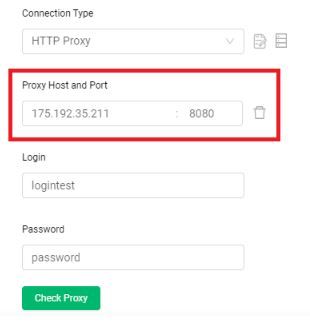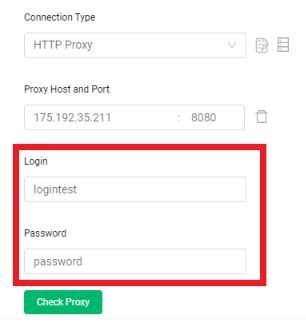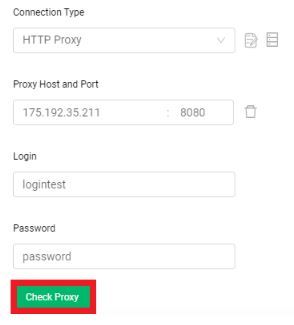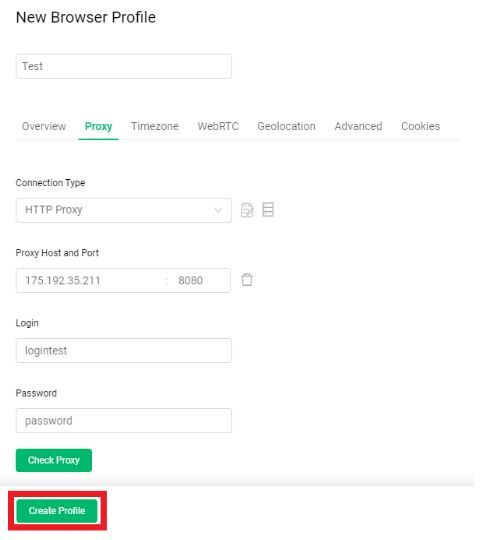Go Login is an anti-detect software that lets users hide and control their digital fingerprint. It lets you change all the parameters that websites see like your IP address or your hardware specifications. With Go Login, you can easily bypass any anti-fraud system from even the largest of big data companies.
To effectively change your IP address though, you need to utilize a Go Login proxy. A proxy will enable you to easily change your IP address and will give you access to millions of IP addresses.
The best proxies for Go Login can be either residential proxies or datacenter proxies, it just depends on what you want. If you want total anonymity and full assurance that websites won’t discover you’re using a proxy, then residential proxies are your choice. If you want faster internet speed and a more reliable internet connection, then datacenter proxies are what’s best for you.
Let’s set up a Go Login proxy server.