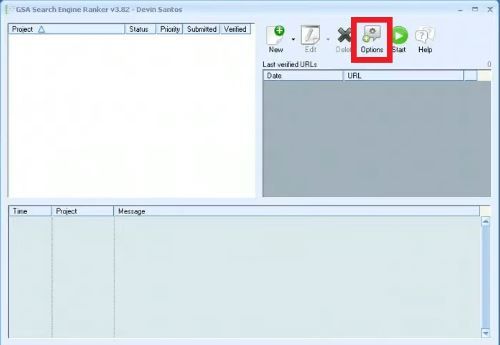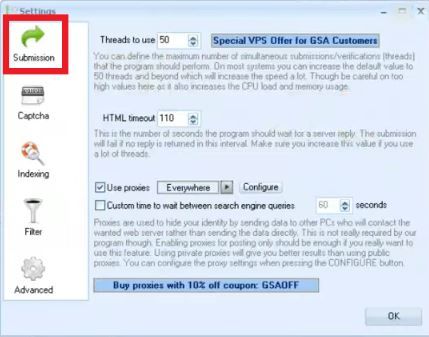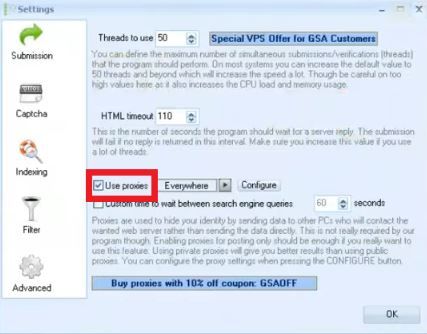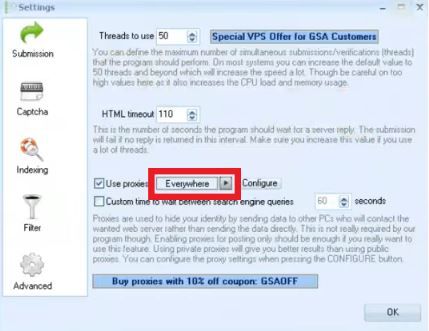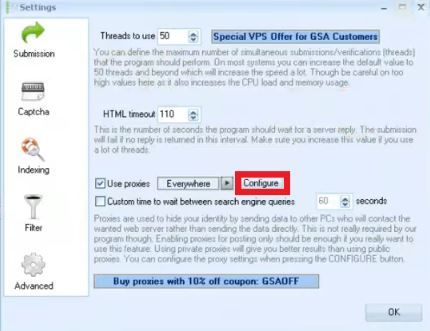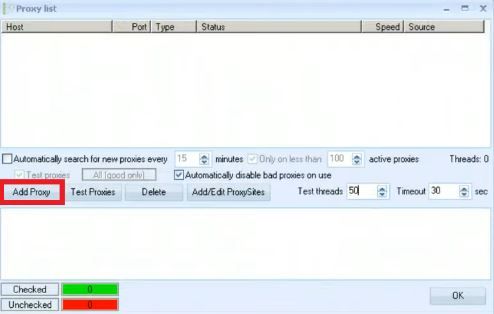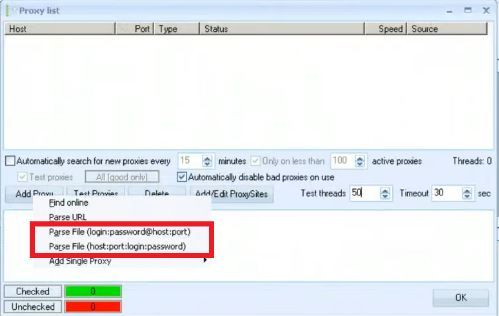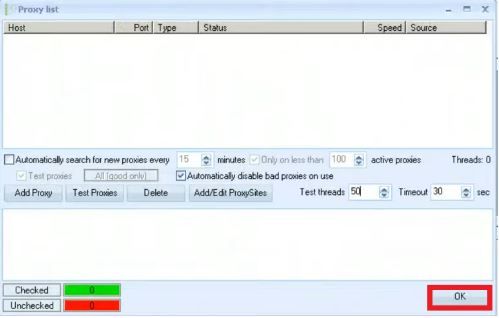GSA SER, otherwise known as GSA Search Engine Ranker, is a SEO tool that helps users boost their websites rankings in any search engine. It is easy to use and can help users automate the creation of backlinks to their website. With GSA SER, you can run multiple backlink creation tasks with little to no effort on your part.
As GSA SER is an automation tool, most websites will ban your account and blacklist your IP address if they detect that you’re using one. You need to pair it with a GSA SER proxy as it will enable you to hide your personal IP address and give you access to millions of other IPs, so even if you’ve been blocked, there’s still a lot more to utilize.
The best and most reliable GSA SER proxies to utilize would be residential proxies as these types of proxies use residential IPs from actual devices making you appear as a legitimate user instead of someone using a proxy.
Let’s set up a GSA SER proxy server.