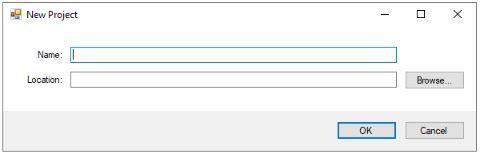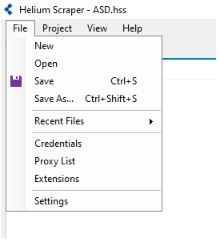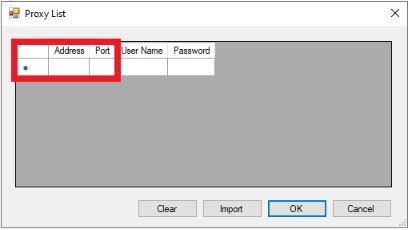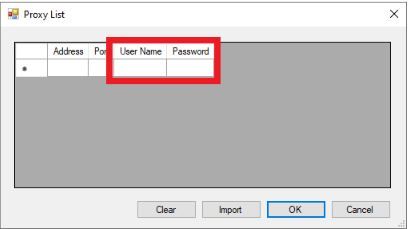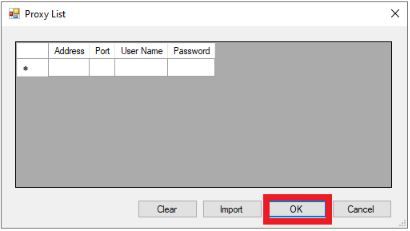Helium Scraper, as its name suggests, is an exceptional web scraper that can automatically extract data from any website. It makes data extraction relatively easy with its intuitive user interface and users don’t have to do any coding. Helium Scraper is a premium tool but you’re given a free trial of 10 days.
When scraping huge amounts of data with Helium Scraper, you’re sending a lot of requests to that website’s web server and cause some lag. This is why websites will immediately ban any account that’s recognized as using one. To avoid this ban from happening to you, you need to utilize a Helium Scraper proxy.
A Helium Scraper proxy will handle all of your web requests for you so any website you visit will only be able to see the IP address of the proxies server. By continuously rotating proxies, Helium Scraper would have a different IP address on a given interval. This tricks any website into thinking that its requests are from multiple, genuine users and avoid being detected by them.
Let’s set up a Helium Scraper proxy server.