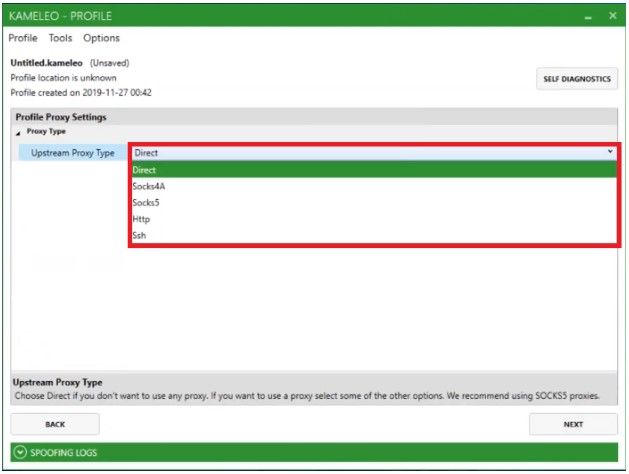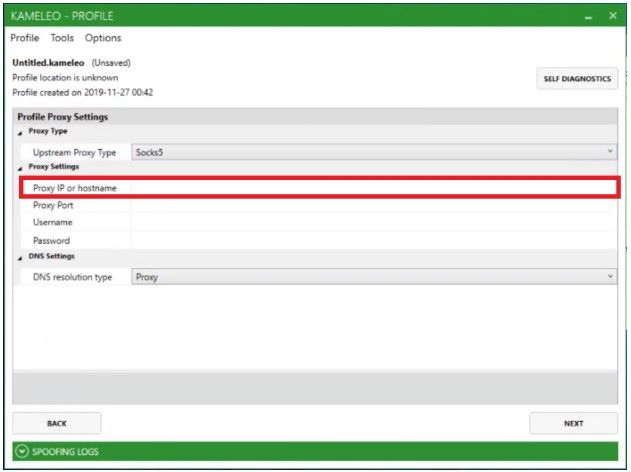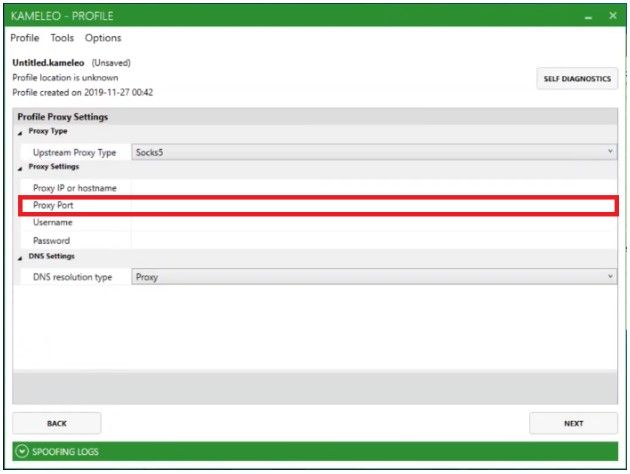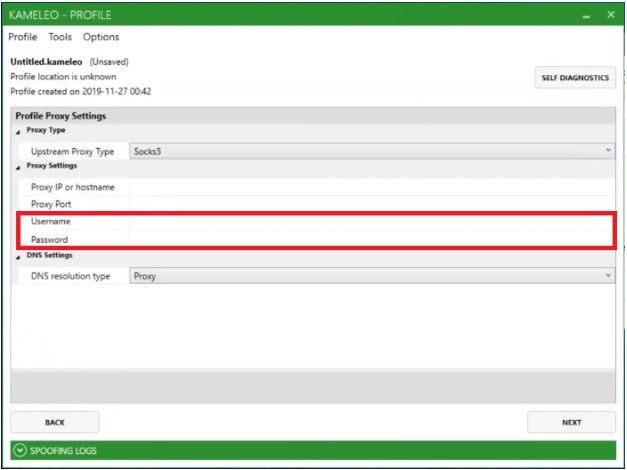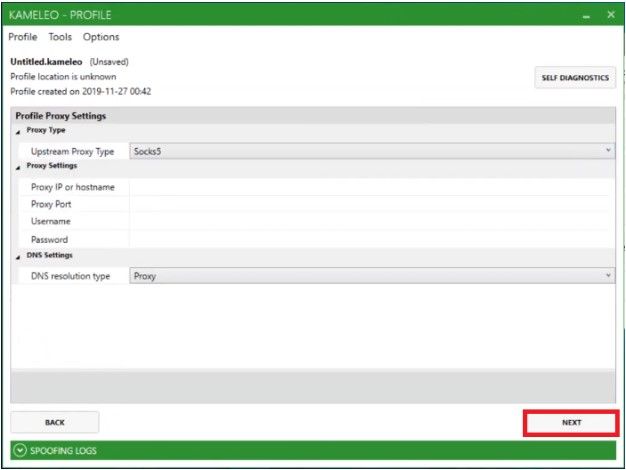Kameleo is a stealth tool that can help users browse the internet with total anonymity and full privacy. It enables users to change their digital fingerprints and their IP address on every website you visit. Kameleo also enables users to manage multiple profiles of a single website on one device.
You would need a Kameleo proxy to change your IP address and gain total privacy on the internet. A proxy would also provide you with millions of IP addresses to use which you need as each browser profile requires a different IP address.
The best Kameleo proxies to utilize would be residential proxies as these types of proxies use real residential IPs from actual devices which makes you appear as a genuine user instead of someone using a proxy.
Let’s set up a Kameleo proxy server.