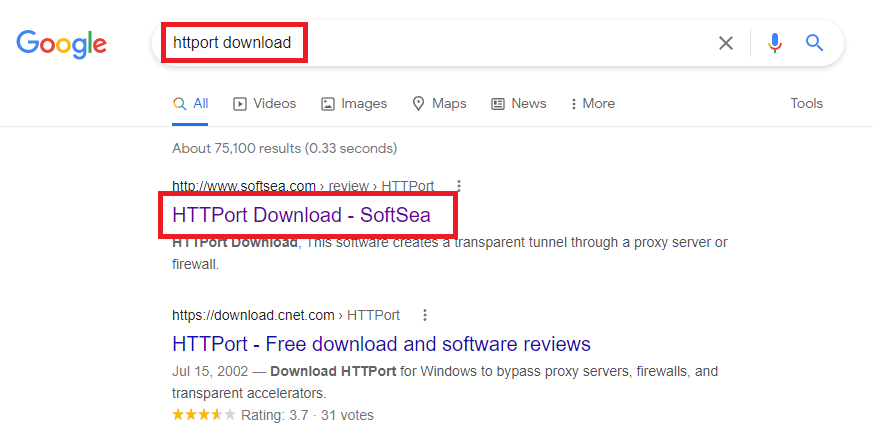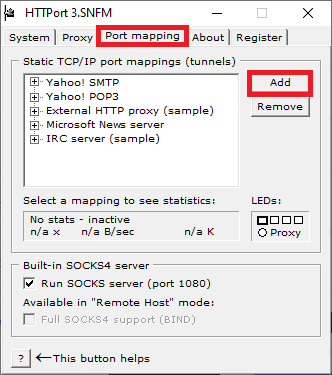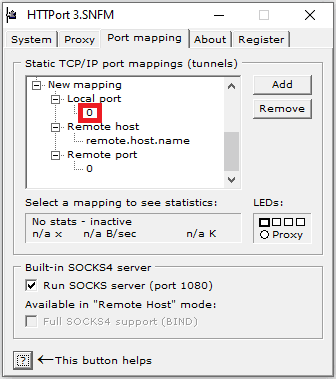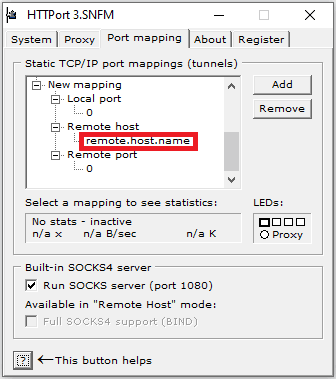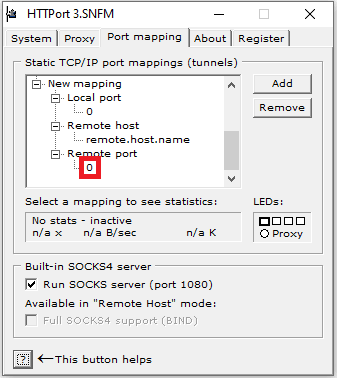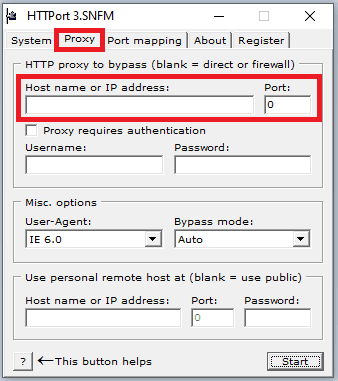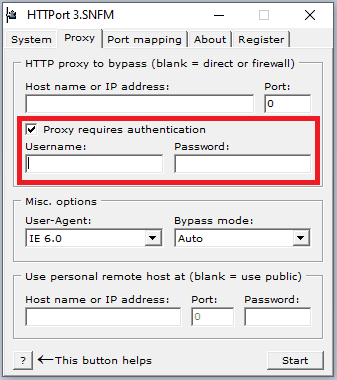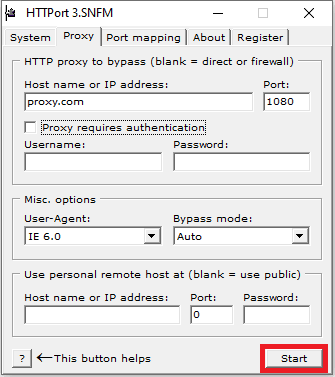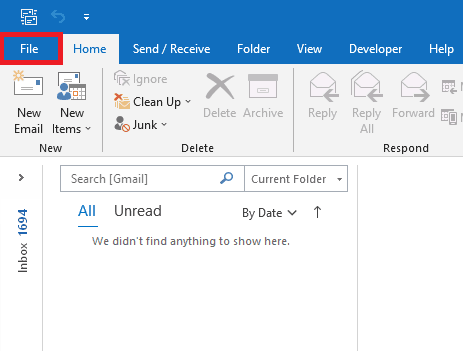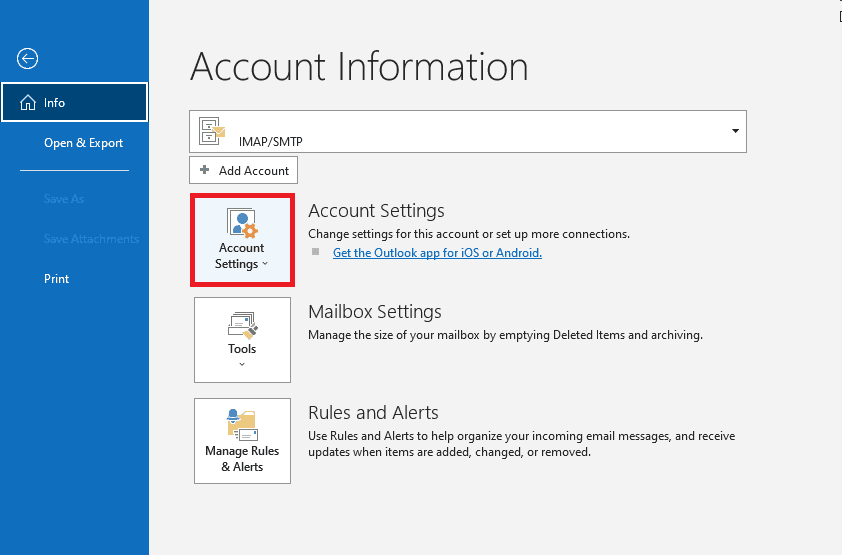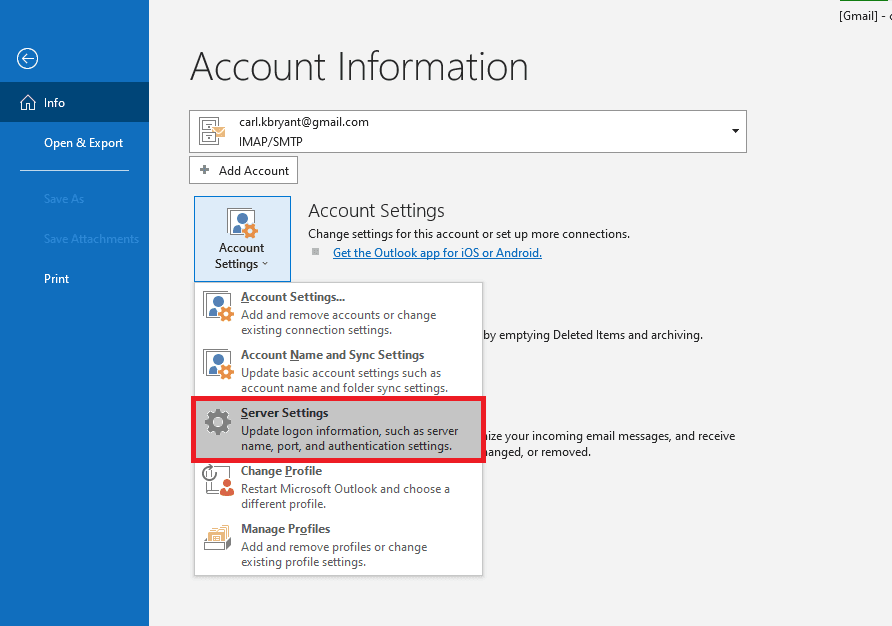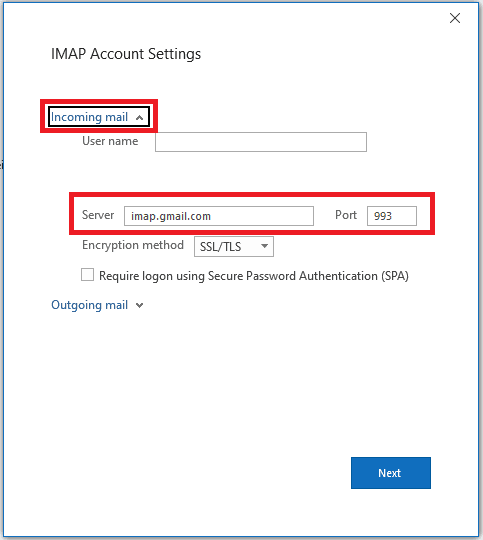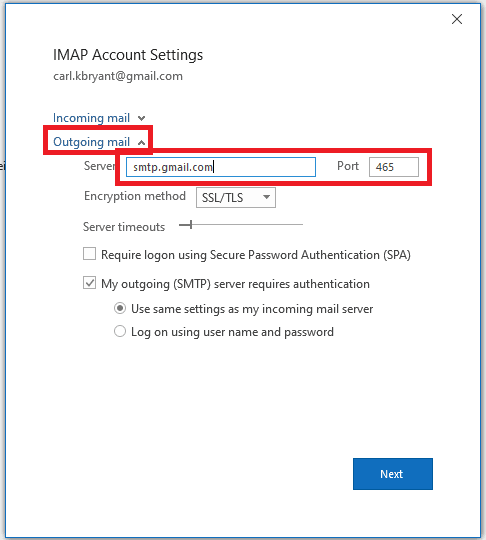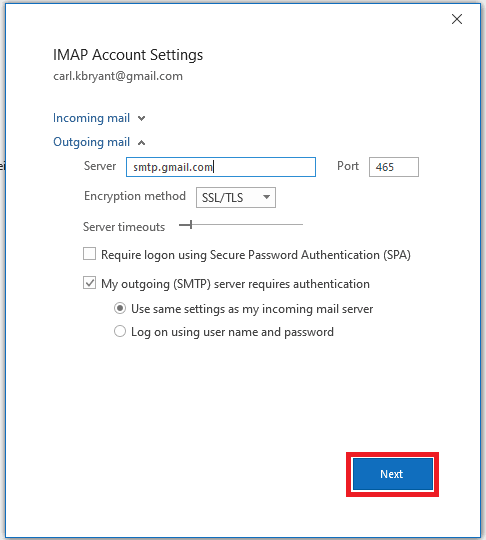Microsoft Outlook is an application developed by Microsoft that allows users to manage their email and calendar, store names and numbers of their contacts, and even track their tasks. It has a lot of features that help users become more organized and productive during work. You can sync with other Microsoft apps which include Microsoft Office, Skype, and OneDrive.
For those who want to further enhance their privacy and security while using Microsoft Outlook, implementing a proxy server is an excellent option. By utilizing a free proxy list for Outlook, you can effectively hide your IP address when sending or receiving emails, adding an additional layer of protection to your account. Keep in mind that setting up Microsoft Outlook to work with a proxy server might be more involved compared to other applications due to the additional steps required. However, don't worry, as we will guide you through the process step-by-step. Make sure to use an HTTPS proxy, as HTTP proxies are not supported by Outlook.
Microsoft Outlook is also backed by enterprise-grade security that ensures the protection of your privacy and annoying spam emails. If you want to avail its premium version, its security features would include the automatic deactivation of unsafe links in your email that may contain phishing scams, viruses, or malware. It would also include ransomware detection and recovery for your important files that are stored in OneDrive.
To add another layer of protection for your email account, you could always install a proxy server when using Microsoft Outlook. This is helpful if you want to hide your IP address when sending or receiving emails. Setting up Microsoft Outlook for a proxy server would take a bit longer compared to other applications as it has a lot more steps involved. You don’t have to worry though, we are here to guide you through it step-by-step. We’ll also be using an HTTPS proxy here so make sure you’re using an HTTPS proxy and not an HTTP proxy as the HTTP proxy has no support for Outlook.
Let’s do it!