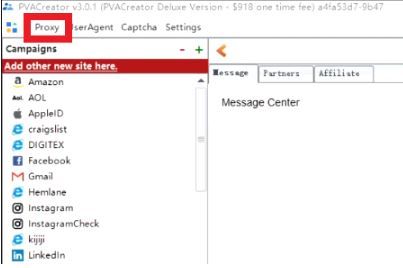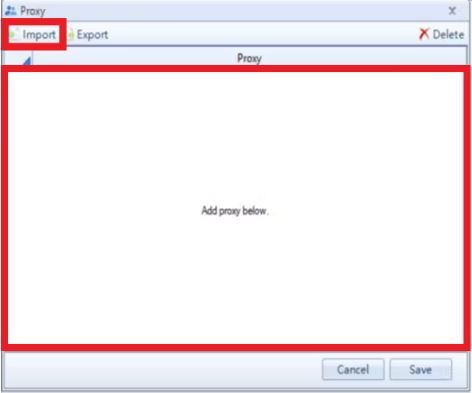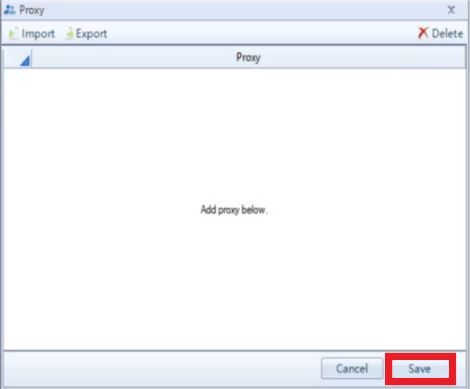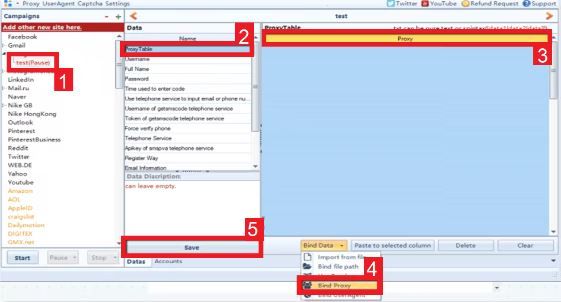PVACreator is a tool that lets users create multiple accounts on any famous platform with a different email address attached to the account. Although users can do this manually, it would take a lot of time and effort especially if you’re planning to create a lot of accounts from various platforms. PVACreator will speed up the process and help you save a lot of time.
Most websites, especially social media platforms, limit the number of accounts a single IP address can create. It varies per website but if you exceed that limit, then the website would start banning the extra accounts. To bypass this limitation, you need to use a PVACreator proxy.
A PVACreator proxy will allow you to create any number of accounts by constantly changing your IP address each time you create a new account. So, a new account would have a different IP address making it look like a new user is creating that account and not just from the same account.
Let’s set up a PVACreator proxy server.