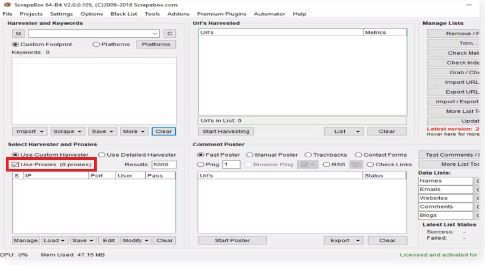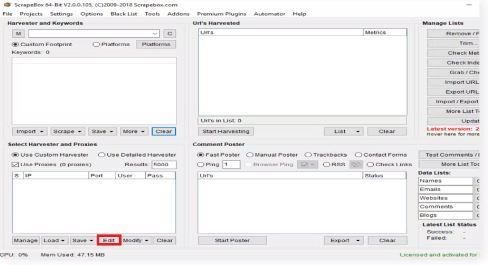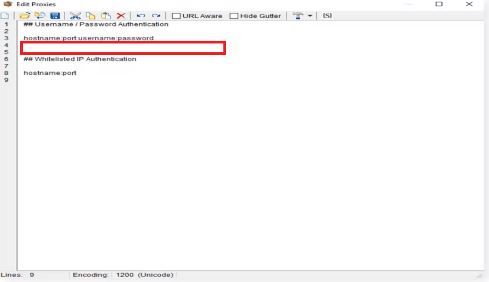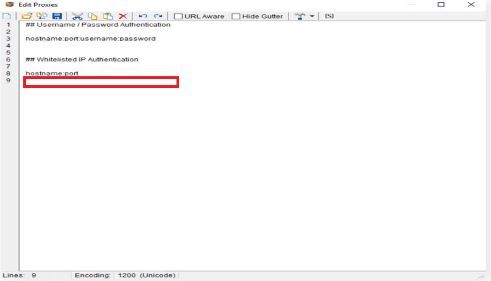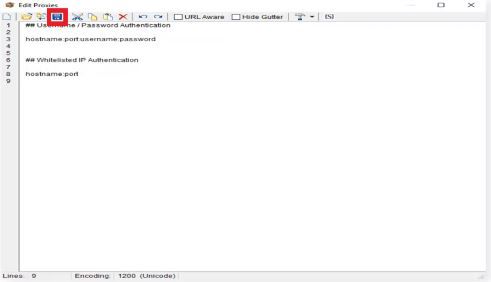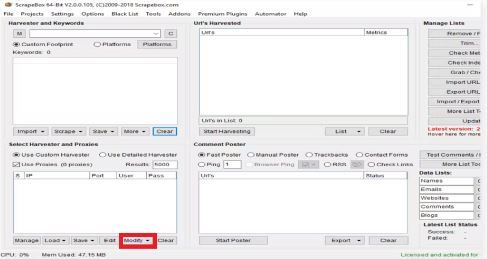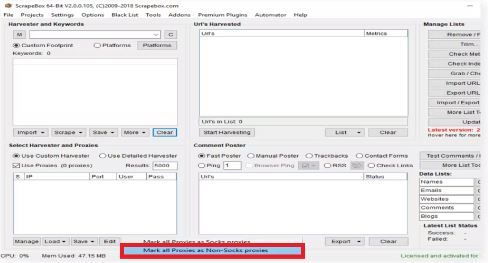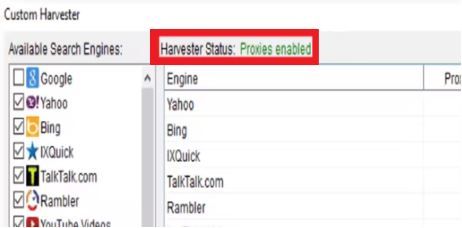Scrapebox is a Search Engine Optimization (SEO) tool that can help users optimize their website for better ranking in search engines. It can aid in getting a huge amount of URLs and keywords from the most famous search engines. Scrapebox can also be utilized to automatically create many backlinks.
If you want to unlock the full potential of Scrapebox, then you need to pair it with a Scrapebox proxy. A Scrapebox proxy will enable you to enhance your speed and efficiency and allow you to get more URLS and Keywords. Not to mention, creating more backlinks.
Depending on your task, the best Scrapebox proxies for you would be different. If you want speed and a faster internet connection, then datacenter proxies are for you. If you want total anonymity, full reliability, and outright assurance that you won’t be detected when using proxies, then residential proxies are the best for you.
Let’s set up a Scrapebox proxy server.