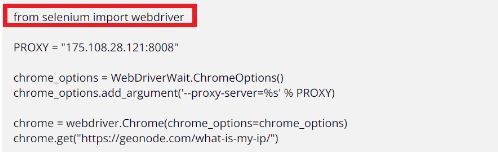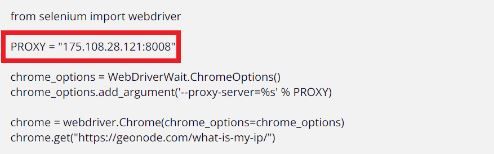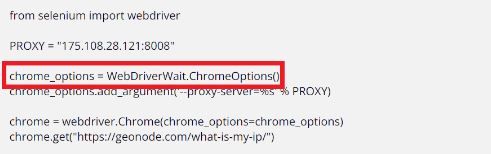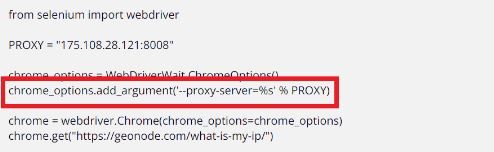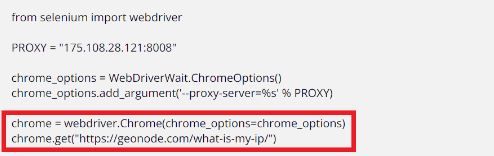Selenium is a free, open-source tool that helps users automate web browsers. It can be used to let web browsers automatically do tasks such as visiting websites, filing forms, and many more. Selenium is mostly used though for testing automated scripts.
Using proxies with Selenium isn’t actually a necessity as you can utilize Selenium without having a proxy at all. Certain tasks though may require you to use a Selenium proxy.
For example, if you want to test if the language you set for a certain region is working, you can use a proxy to change your IP to that location so you can check it yourself. Another example would be if you do a certain task like web scraping, where you’re sending a lot of requests to a web server. A Selenium proxy will prevent you from getting banned and your IP address from being blacklisted.
Let’s set up a Selenium proxy server using Python.