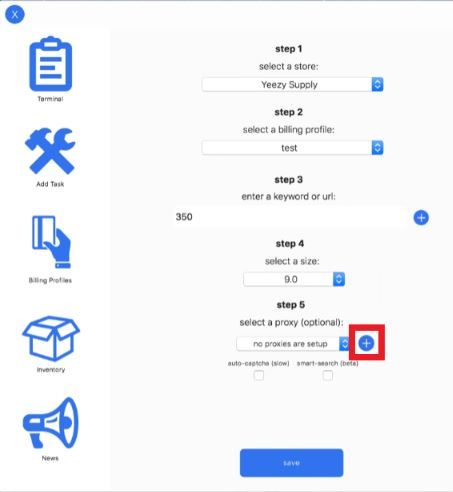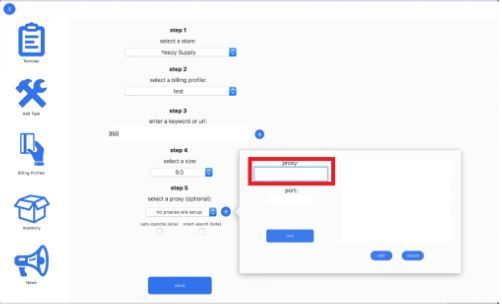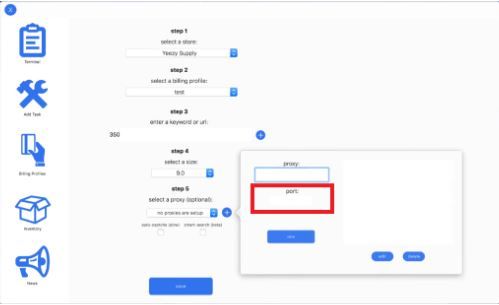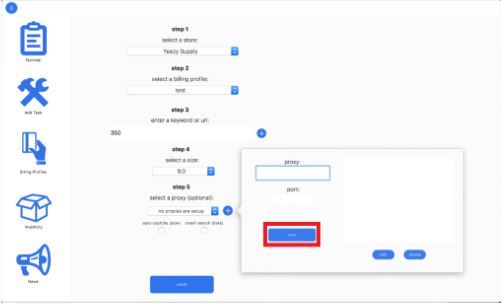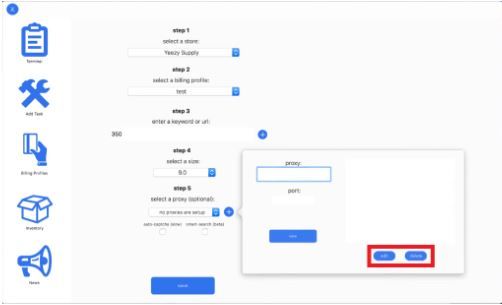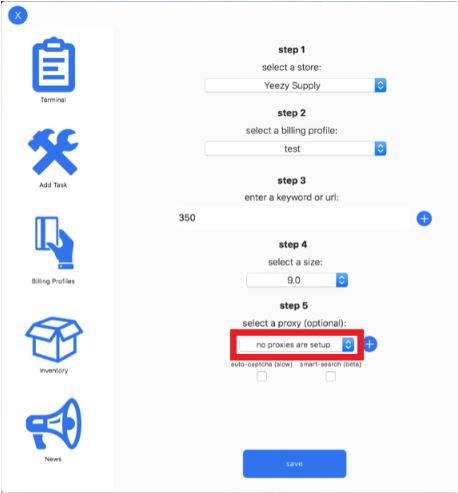TaskBot is an all-in-one (AIO) bot that’s specifically designed to be utilized in MacOS and iOS devices. It’s mostly used to quickly purchase sneakers from online sneaker sites or footsites. TaskBot has a lot of features that help users when using it like an exceptional user interface and various multitasking functions.
As its name implies, TaskBot is a bot and most websites will ban your account and IP address if they detect that you’re using it. Retail websites are especially strict against sneaker bots with their stronger anti-bot systems in place. To prevent getting flagged and banned, you need to use a TaskBot proxy.
A Taskbot proxy will handle all of your web requests for you and act as an intermediary between your device and the internet. It will help you avoid bans on your multiple accounts, help you checkout faster, bypass any restriction, and safeguard your personal information.
Let’s set up a TaskBot proxy server.