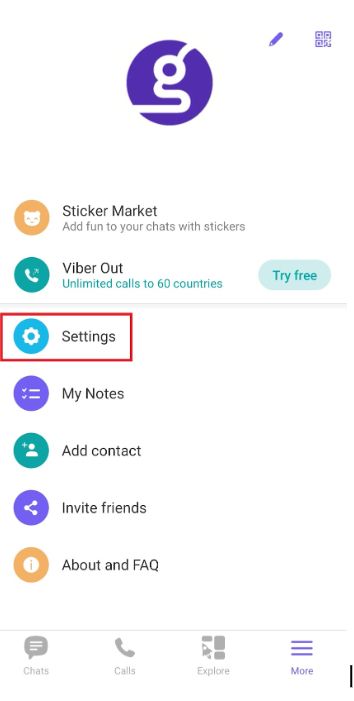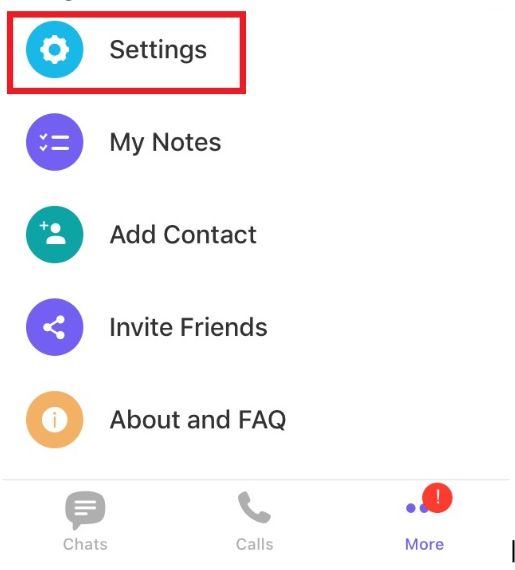Viber is a cross-platform instant messaging application where users can make free calls, send text messages along with pictures and video messages to other Viber users. More than 236 million monthly users can access Viber through either their mobile phones or their computers, similar to Skype, but a large majority of users use their phones when accessing Viber instead of a computer. It’s free to use Viber and you can simply create a Viber account and connect with anyone around the world.
If you think that you can access Viber anywhere in the world though, that would be wrong. Some countries and regions have blocked access to Viber, including UAE and Oman. Even if you’re simply visiting those locations, you will not be able to access Viber. Some networks have also banned Viber from being accessed. For example, when you connect to your school or office wi-fi network, you can’t go to Viber because the network administrator has banned it.
To bypass these restrictions and unblock Viber, you will need the help of a Viber proxy. One way to find a reliable proxy for Viber is by using a free proxy list for Viber. These lists provide numerous options for proxy servers that are suitable for accessing Viber in regions where it is blocked. By choosing a proxy from the list, you ensure that you have a secure and efficient way to unblock Viber without compromising your privacy.
A Viber proxy is also useful in many other cases. Through rotating proxies, you can constantly change your IP address, thus preventing any hackers or users with malicious intent from tracking your location while also giving you total anonymity when browsing the internet. You can also connect to a high speed internet connection, if your own connection is lagging and slow.
Let’s set up a mobile Viber proxy server.
Note: As Viber is mostly used on mobile devices, we’ll be mainly showing you how to do it on both Android and iOS.