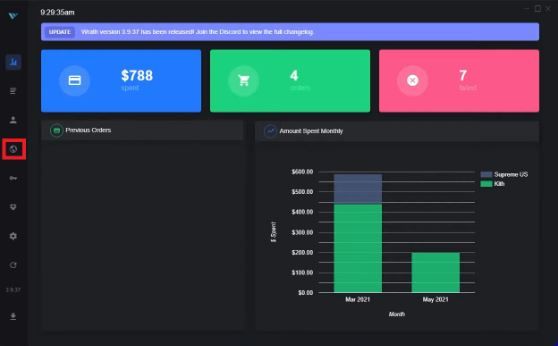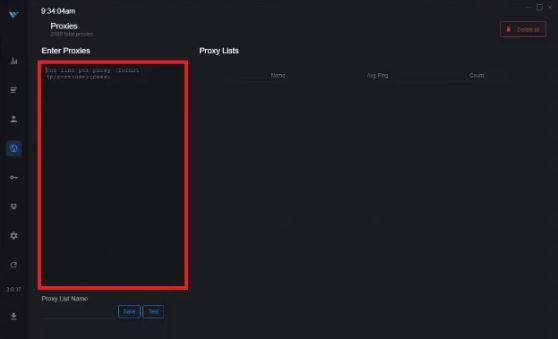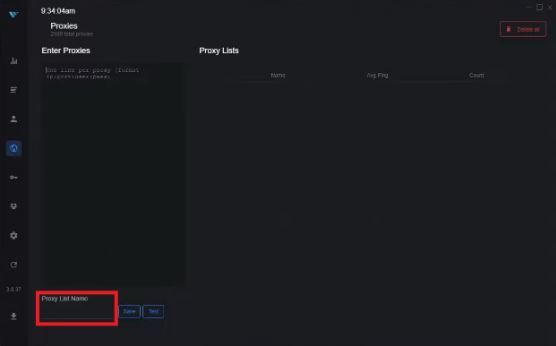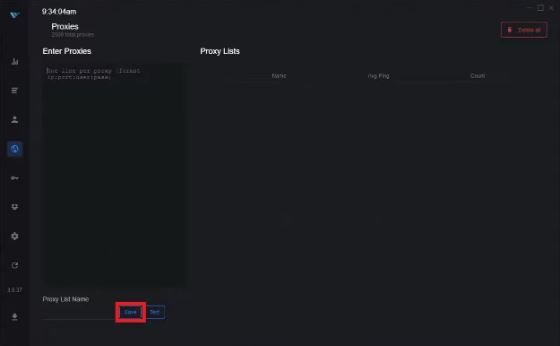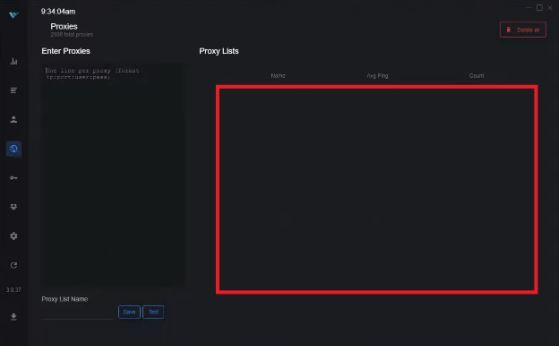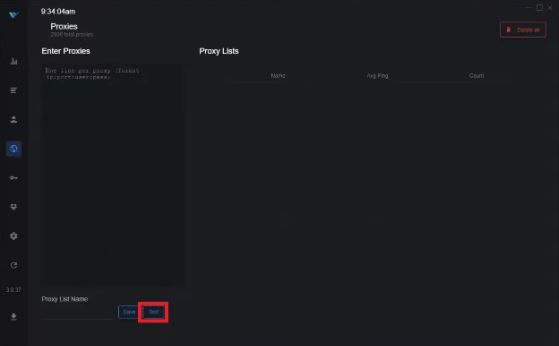Wrath AIO is a sneaker bot that’s widely regarded as one of the best all-in-one bots available in the market. It has great features that help maximize the chances of the user getting their desired sneaker. Wrath AIO is also a premium service so you have to buy it before you can use it.
To effectively use the Wrath AIO sneaker bot though, you need to pair it with a proxy. This is because most websites, especially online retail shops, have strict restrictions against the use of bots. Any account caught using one will be immediately banned and their IP address blacklisted from accessing the site again. A Wrath AIO proxy will prevent that from happening.
A Wrath AIO proxy will handle all of your data traffic for you and act as an intermediary between your device and the internet. This means that any website you visit will only be able to see the IP address of the proxy server and your own IP address will be hidden.
Let’s set up a Wrath AIO proxy server.