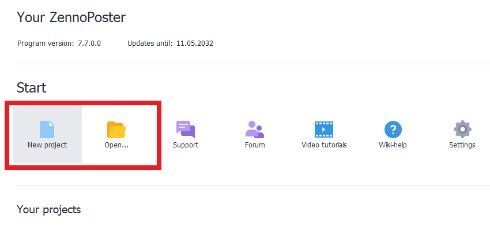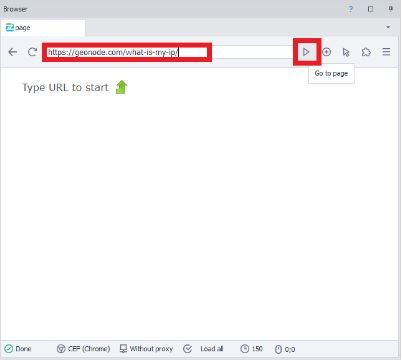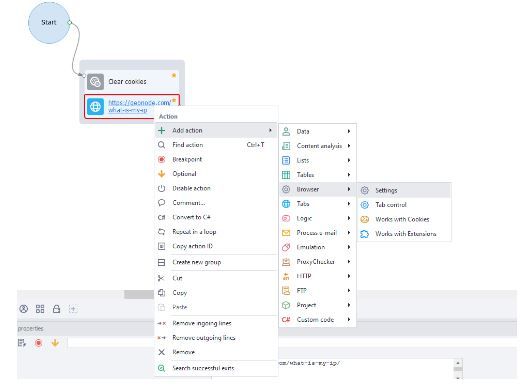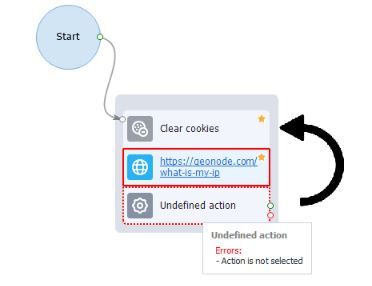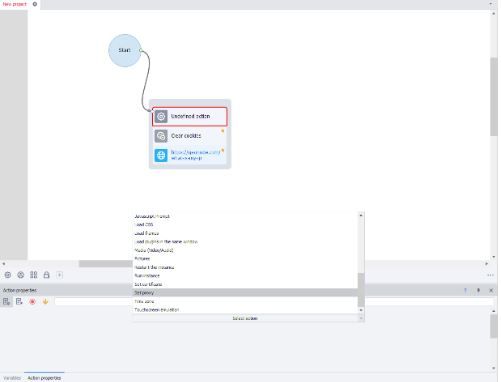ZennoPoster is a Search Engine Optimization (SEO) tool that allows its users to boost their website’s rankings on any Search Engine Result Page (SERP). It performs various tasks such as creating and managing accounts, commenting on blogs and forums, processing emails, and many more.
To fully utilize the strengths of ZennoPoster, you need to pair it with a ZennoPoster proxy. A ZennoPoster proxy will enable you to bypass the account limitation of a single IP and allow you to create multiple accounts from a single computer. It will also help you avoid bans that will come your way when you're using an automation tool.
The best ZennoPoster proxies would be either residential proxies or datacenter proxies, depending on what you value more. If you want full assurance that you won’t be banned when using ZennoPoster and the most reliable proxies, then residential proxies are the ones for you. If you value speed and want affordable proxies, then datacenter proxies are the best for you.
Let’s set up a ZennoPoster proxy server.