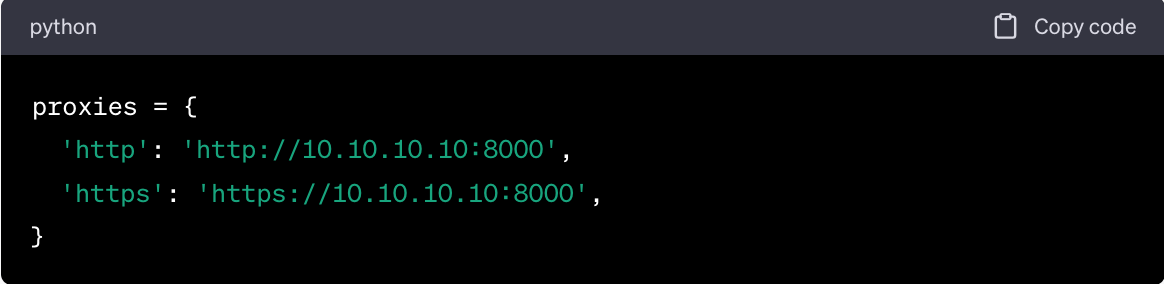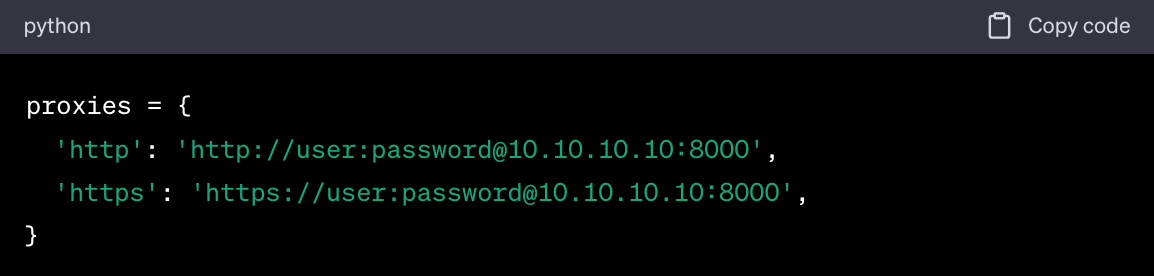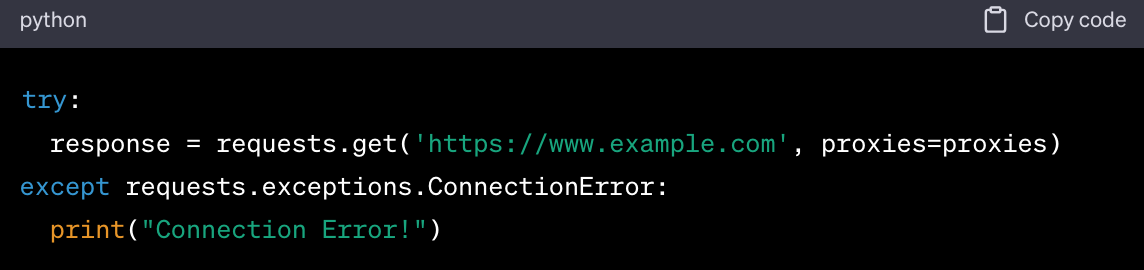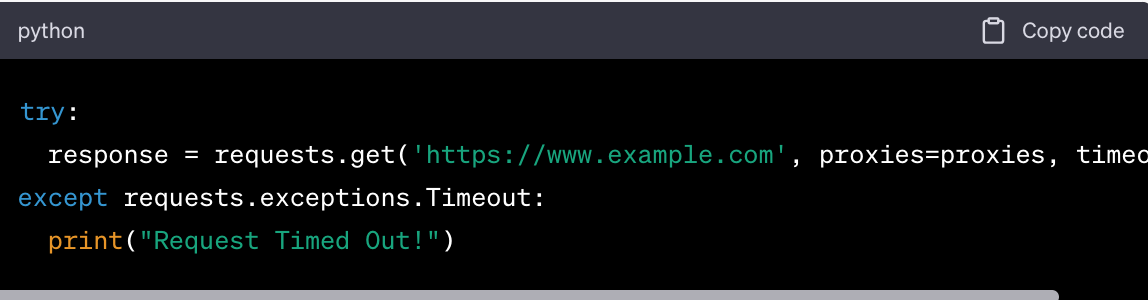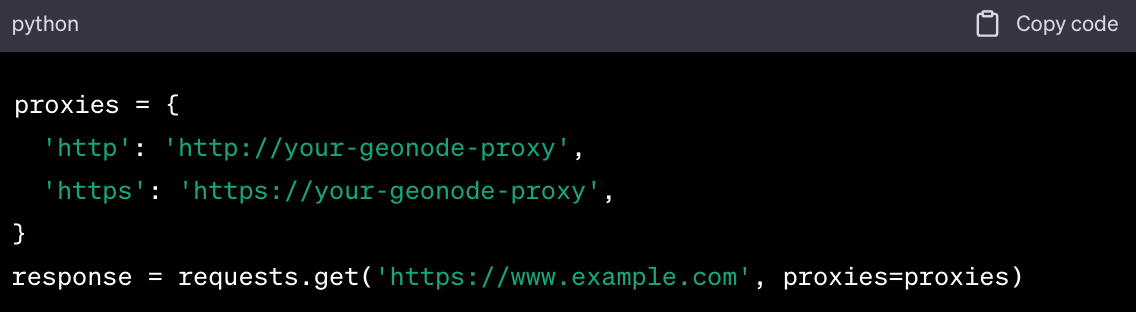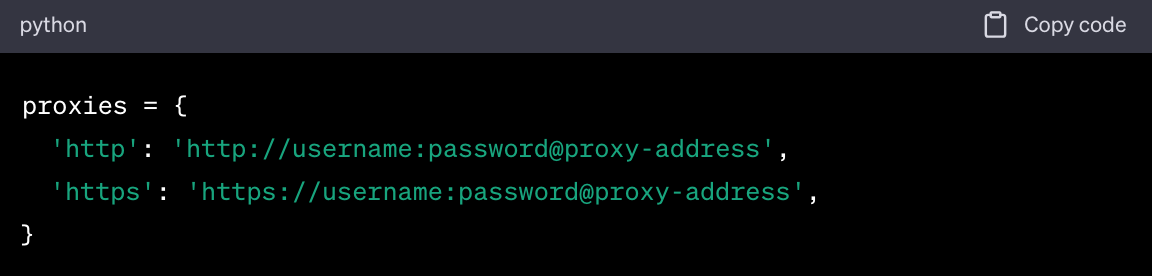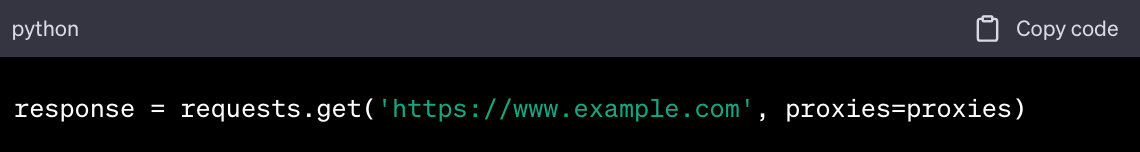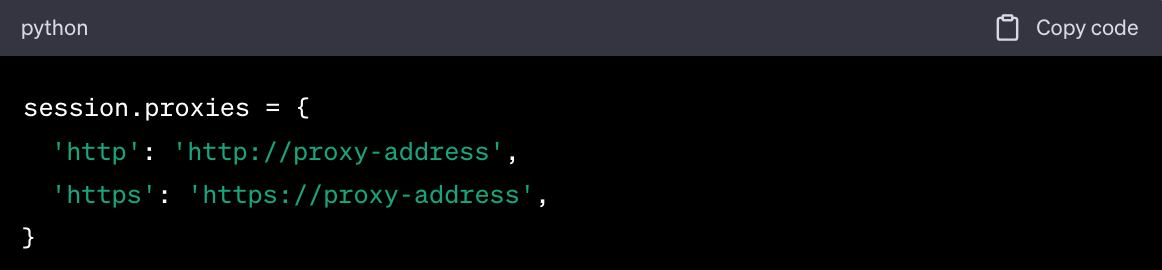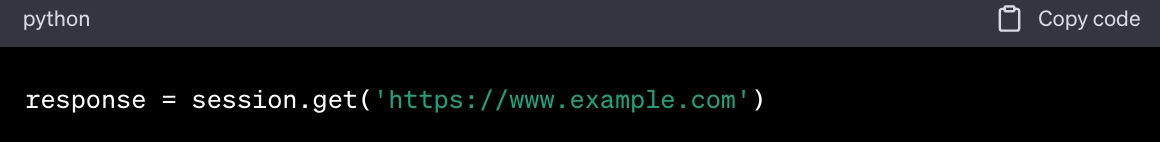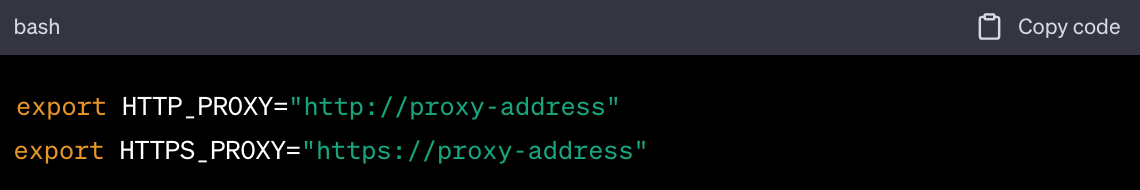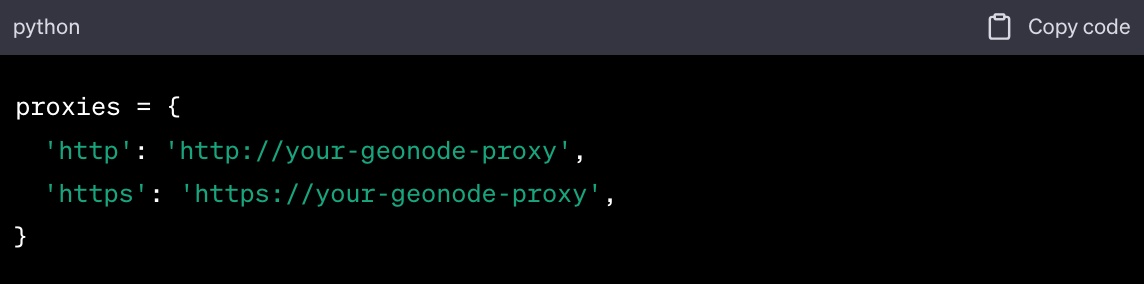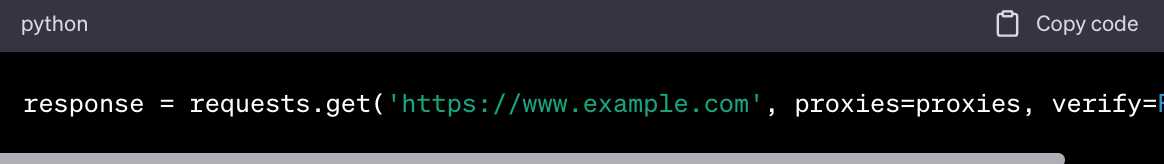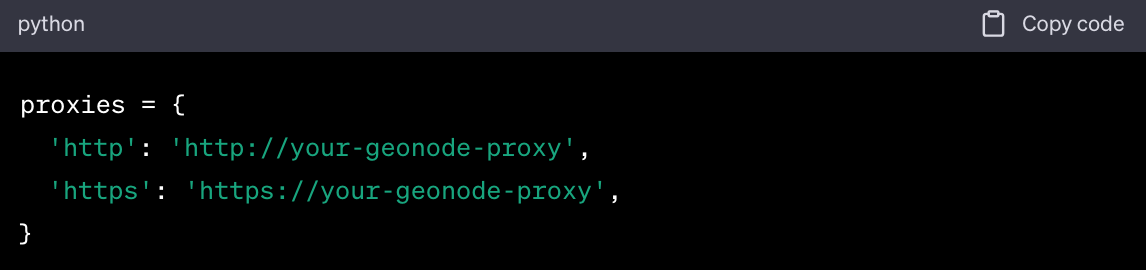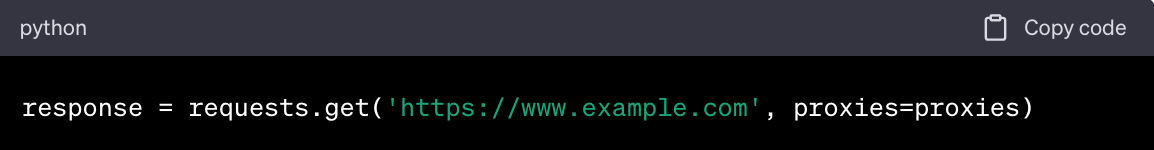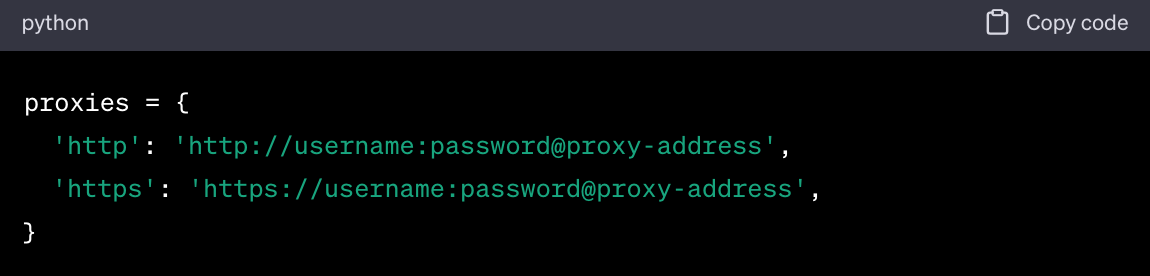An essential tool in web scraping and data mining, proxies efficiently route requests across multiple IP addresses while providing anonymity and region-specific content access.
When paired with Python's superior requests library, they offer a reliable way to circumvent IP bans and minimize detection risk, ensuring a smoother scraping process.
Considering web scraping? Whether you're a beginner or an adept developer, this guide is an invaluable resource. It encompasses practical insights, detailed tutorials, and real-world examples to help you improve your proxy management skills.
We offer comprehensive instructions on using proxies with Python requests, with a focus on Geonode's premium solutions for diverse scraping needs.
Introduction to Python 3 and Web Scraping
Python 3 is a versatile and widely-used programming language that offers a rich set of libraries and tools for various applications, including web scraping. Web scraping is the process of extracting data from websites.
It's a valuable technique used in various fields such as data analysis, market research, and competitive intelligence.
Python 3 for Web Scraping
- Syntax and Structure. Python 3's clear and readable syntax makes it accessible for beginners and efficient for experienced developers.
- Libraries and Frameworks. Python offers libraries like BeautifulSoup, Scrapy, and Selenium, which simplify the web scraping process.
- Community Support. A large community of developers contributes to Python's growth, providing support through forums, tutorials, and documentation.
Web Scraping Basics
- Understanding HTML and CSS. Web scraping requires a basic understanding of HTML and CSS to navigate the structure of a webpage.
- Legal Considerations. Always review and comply with a website's terms of service before scraping. Some sites prohibit scraping, and non-compliance can lead to legal issues.
- Ethical Considerations. Be mindful of the frequency and volume of requests to avoid overloading a website's server.
Installing the Requests Library
The Requests library is a fundamental tool for making HTTP requests in Python. It allows for sending HTTP/1.1 requests and handles many of the complexities of HTTP, such as cookies, headers, and sessions.
Installation Steps
- Check Python Version. Ensure that Python 3 is installed on your system. You can verify this by running
python --version in the command line.
- Install pip. If not already installed, you'll need pip, the package installer for Python. You can install it by running
sudo apt-get install python3-pip on Linux or following the appropriate instructions for your operating system.
- Install Requests Library. Once pip is installed, you can install the requests library by running
pip install requests in the command line.
Basic Usage
- Importing the Library. Start by importing the library in your Python script with
import requests.
- Making a GET Request. You can make a simple GET request to a URL using
response = requests.get('https://www.example.com').
- Accessing Response Data. The response object contains the data returned by the server. You can access the text content with
response.text.
Why Use the Requests Library?
- Simplicity. The requests library offers a simple API for all HTTP methods, making it easy to send requests and handle responses.
- Flexibility. It supports various authentication methods, cookies, custom headers, and more, providing flexibility in handling different web scraping scenarios.
- Community Support. Like Python itself, the requests library has a strong community and extensive documentation, making it a reliable choice for web scraping.
Performing Basic Requests with Proxies
Basic Python Requests with a Proxy
Using a proxy with Python's requests library allows you to route your HTTP requests through a specific IP address, providing anonymity and bypassing geographical restrictions. Here's how you can perform basic requests with a proxy:
Setting Up a Proxy:
- Define the Proxy. You can define a proxy by creating a dictionary with the proxy's URL. For example:
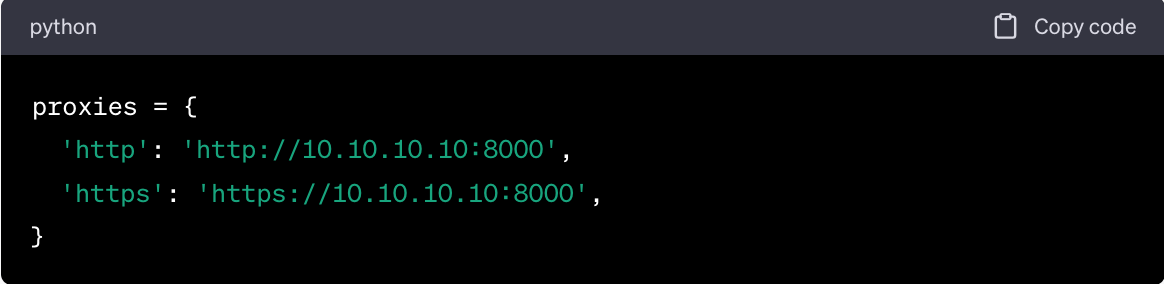
- **Send a Request with the Proxy.**Use the
proxies parameter in the requests.get method: 
Benefits of Using a Proxy
- Anonymity - Hides your IP address, providing privacy.
- Access Restricted Content - Bypasses geographical or network restrictions.
- Load Balancing - Distributes requests across multiple servers, reducing the risk of overloading a single server.
Where to Get Proxies
Proxies can be obtained from various sources, ranging from free public proxies to premium providers like Geonode.
Free Public Proxies
- Availability. Various websites list free public proxies. Geonode also offers a free proxy list that you can check out.
- Considerations. While free, these proxies can be unreliable, slow, and may compromise security.
Premium Providers - Geonode
A leading provider of premium proxies, Geonode offers residential, mobile, and data center proxies with global coverage.
- Features of Geonode Proxies:
- High Speed - Optimized for performance.
- Security - Ensures secure and encrypted connections.
- Customer Support - Provides dedicated support and documentation.
Authenticating and Handling Common Errors
When using proxies, you may encounter the need for authentication or face common errors. Here's how to handle them:
Proxy Authentication
If the proxy requires a username and password, you can include them in the proxy URL: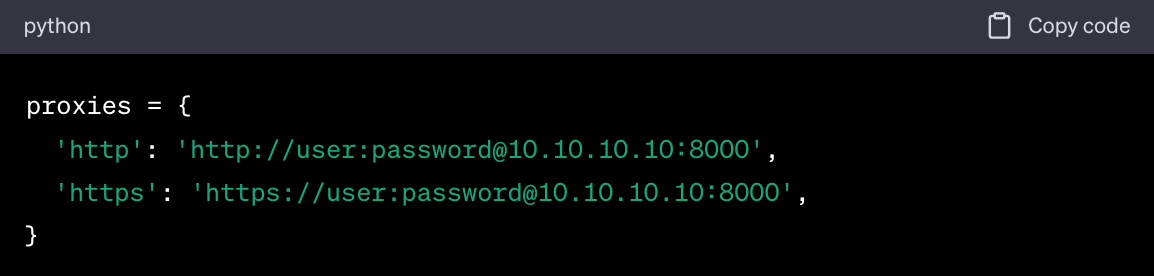
Handling Common Errors
- Connection Errors: These occur when the proxy server is unreachable. You can handle this by using a try-except block:
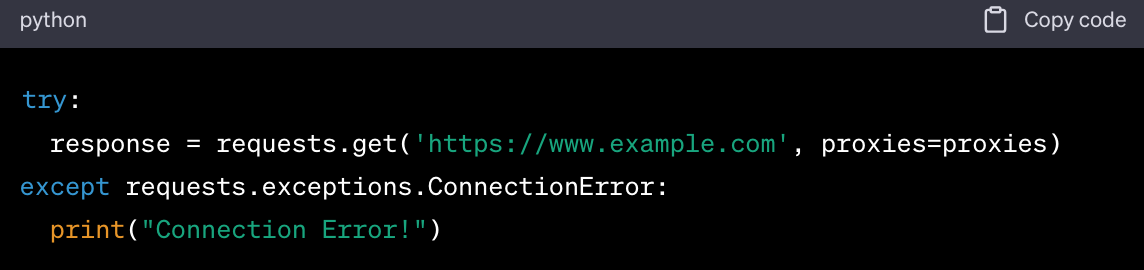
- Timeout Errors: If a request takes too long, you can set a timeout and handle the exception:
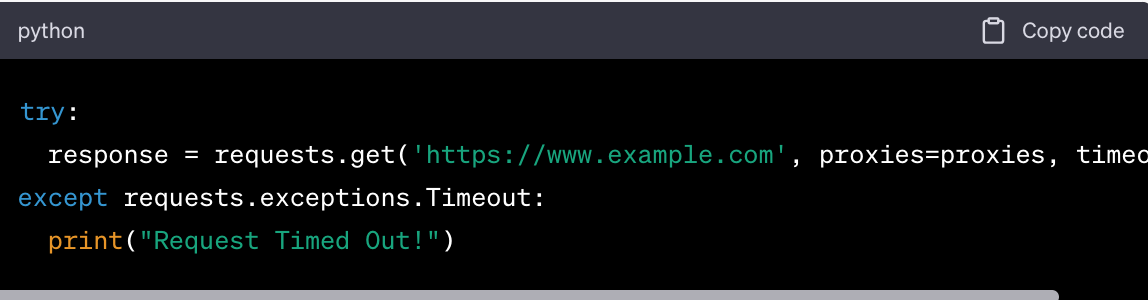
Free vs. Premium Proxies
Understanding Free Proxies and Their Limitations
Free proxies are widely available and can be used without any financial investment. However, they come with several limitations:
- Inconsistent Availability. Free proxies may become unavailable without notice, leading to interruptions in your tasks.
- Overcrowded Servers. Since they are accessible to anyone, free proxies often suffer from overcrowded servers, resulting in slow performance.
- Lack of Encryption. Free proxies often lack proper encryption, exposing your data to potential risks.
- Malicious Proxies. Some free proxies may be set up with malicious intent, capturing and misusing your data.
- No Customer Support. Free proxies typically don't offer customer support, leaving you on your own if issues arise.
- Limited Features. They often lack advanced features like IP rotation, location targeting, and more.
Exploring Premium Proxies, Including Geonode
Premium proxies are paid services that offer enhanced features, reliability, and support. They are suitable for businesses and professionals who require consistent performance.
Types of Premium Proxies
- Residential Proxies: These use real residential IP addresses, making them less likely to be detected and blocked.
- Data Center Proxies: These are hosted in data centers and offer high speed but may be more prone to detection.
Geonode as a Premium Provider
- Wide Range of Proxies. Geonode offers various types of proxies, including residential and data center proxies.
- Global Coverage. Geonode's network spans across different countries, allowing you to target specific locations.
- Dedicated Support. Geonode provides customer support, documentation, and guides to assist you in your tasks.
Benefits of Geonode Proxies
Geonode stands out as a premium proxy provider with specific benefits that cater to different needs:
- High-Speed Connections. Geonode's proxies are optimized for speed, ensuring quick data retrieval.
- Reliable Uptime. With a commitment to uptime, Geonode ensures that proxies are consistently available.
- Secure Connections. Geonode employs encryption and security protocols to protect your data.
- Privacy Assurance. Your activities remain private, and Geonode adheres to strict privacy policies.
- IP Rotation. Geonode offers automatic IP rotation, reducing the risk of detection and bans.
- Location Targeting. You can target specific locations, making it suitable for geo-sensitive tasks.
- Custom Solutions. Geonode provides tailored solutions to meet unique business requirements.
- 24/7 Support. Geonode offers round-the-clock support to assist with any issues or inquiries.
- Comprehensive Documentation. There are available guides and tutorials to help you make the most of Geonode's services.
Rotating Proxies with Python Requests
Why Rotate IPs?
IP rotation is a technique where different IP addresses are used for subsequent requests. This is essential in web scraping and other online activities for several reasons:
Avoiding Detection. Many websites have measures to detect and block web scraping. By rotating IPs, you make it harder for these sites to identify scraping behavior.
Bypassing Rate Limits. Some sites limit the number of requests from a single IP address. Rotating IPs helps bypass these limits, allowing for continuous data collection.
Accessing Geo-Restricted Content. By using IPs from different locations, you can access content that might be restricted in certain regions.
Implementing a Proxy Rotator with Geonode
Geonode provides features that make implementing a proxy rotator straightforward. Here's a step-by-step guide:
1. Selecting Proxies. Choose from Geonode's range of proxies, considering factors like type (residential, data center), location, and speed.
2. Configuring IP Rotation. Geonode offers automatic IP rotation, where you can set the frequency of rotation based on your needs.
3. Integrating with Python Requests. Use the requests library to send requests through Geonode's proxies. Example: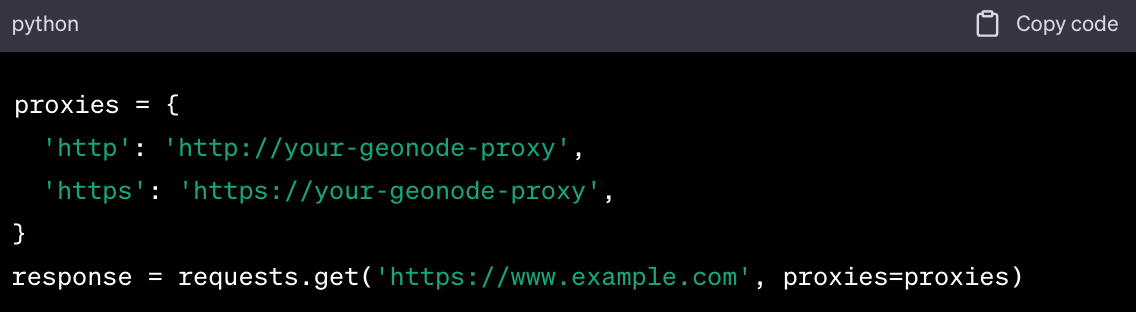
4. Monitoring and Managing. Geonode provides tools to monitor the performance of your proxies and make adjustments as needed.
Real-World Examples and Challenges
Examples of Rotating Proxies
- E-Commerce Price Tracking. Rotating proxies can be used to scrape prices from various online stores without getting blocked.
- Social Media Monitoring. By using rotating proxies, businesses can monitor social media platforms for brand mentions and trends.
Challenges and Solutions
- Detection by Sophisticated Systems. Some websites have advanced detection systems.
Solution: Use residential proxies from Geonode, as they are less likely to be detected.
- Managing a Large Pool of Proxies: Handling many proxies can become complex.
Solution: Geonode's management tools simplify the process, allowing for easy monitoring and adjustments.
- Compliance with Legal Regulations: Web scraping must be done in compliance with legal regulations.
Solution: Always review and adhere to the terms of service of the websites you are scraping.
Advanced Techniques
Proxy Authentication with Username & Password
Some proxies require authentication with a username and password. Here's how you can handle this in Python requests:
1. Define the Proxy with Credentials.
- Include the username and password in the proxy URL:
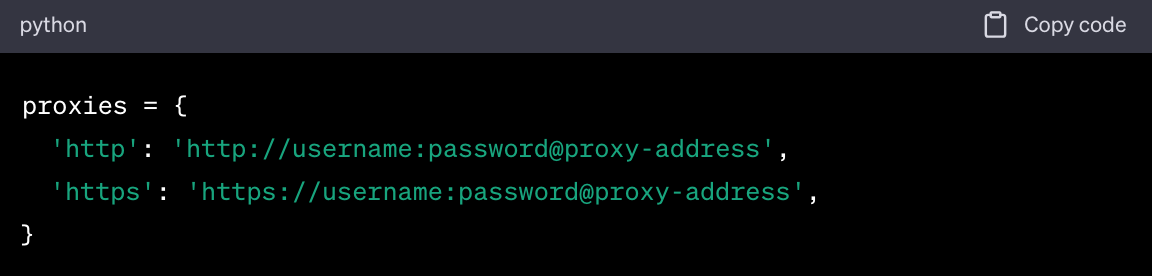
2. Send the Request.
-
Use the proxies parameter as usual: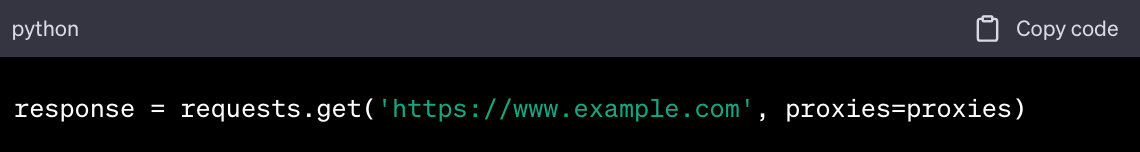
Considerations:
-
Ensure that the credentials are kept secure, especially if the code is shared or stored in a public repository.
Proxy Sessions in Python Requests
Sessions allow you to persist certain parameters across requests, such as headers, cookies, and proxies. Here's how to use sessions with proxies:
1. Create a Session Object
2. Define Proxies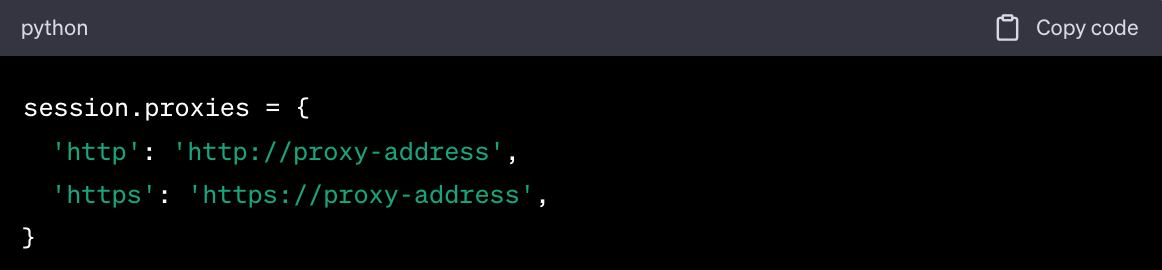
3. Make Requests Using the Session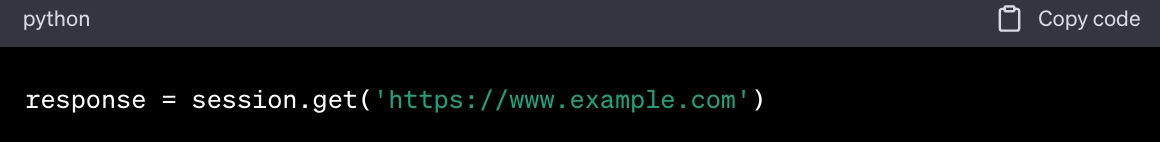
Benefits:
- Sessions simplify code when making multiple requests with the same proxy settings.
- They enable efficient reuse of TCP connections, improving performance.
Environment Variables for Python Requests Proxy
You can set proxies using environment variables, providing a flexible way to manage proxies across different environments:
1. Set Environment Variables.
- In a terminal or script, set the
HTTP_PROXY and HTTPS_PROXY variables: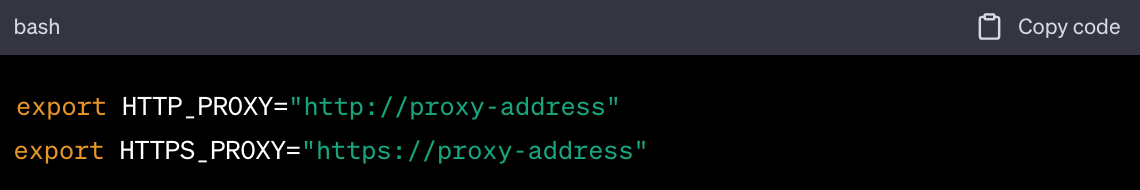
2. Use Requests as Usual.
- The
requests library will automatically use the proxies defined in the environment variables.
Considerations:
- This method is useful for managing proxies in different development, testing, and production environments.
Ignoring SSL Certificate with Geonode Proxies
Sometimes, you may need to ignore SSL certificate verification, especially when working with self-signed certificates. Here's how to do it with Geonode proxies:
1. Define Proxies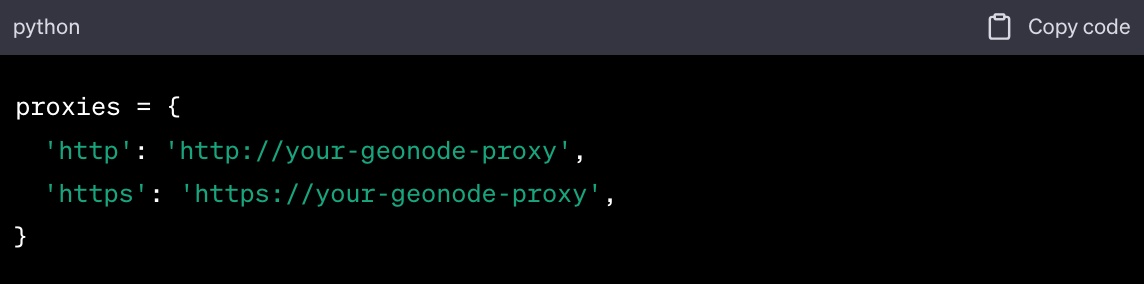
2. Send Request with verify=False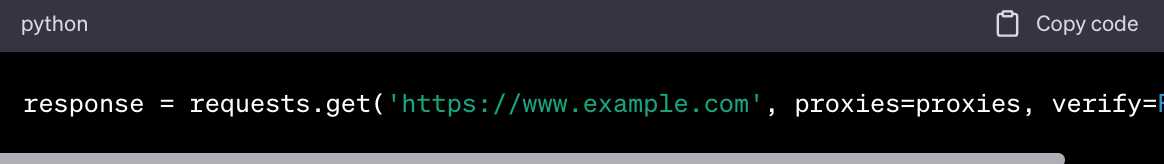
Considerations:
- Ignoring SSL verification can expose you to security risks, such as man-in-the-middle attacks.
- This should only be done in controlled environments and never with sensitive data.
How to Use Geonode Proxies with Python Requests
Integrating Geonode proxies with Python requests is a straightforward process:
1. Obtain Geonode Proxies. Sign up with Geonode and choose the desired proxy package.
2. Configure Proxies in Python. Define the Geonode proxy URLs in your Python script.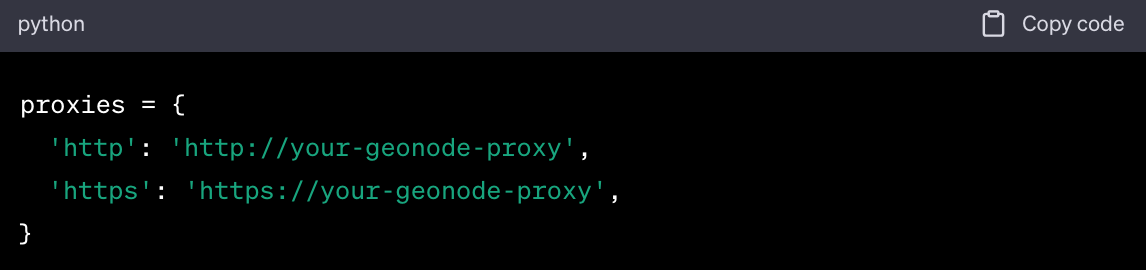
- 3. Send Requests. Use the
proxies parameter in the requests library: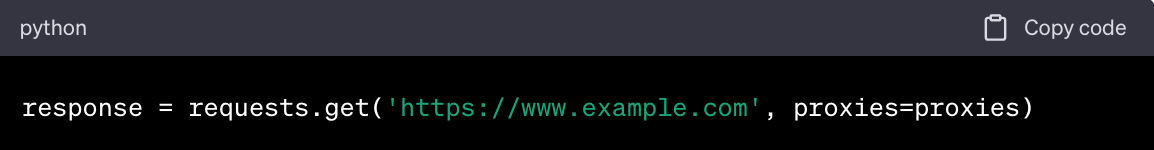
4. Utilize Additional Features. Explore Geonode's documentation to leverage advanced features like IP rotation, location targeting, etc.
People Also Ask
How can I use Geonode proxies with Python requests?
You can use Geonode proxies with Python requests by signing up with Geonode, selecting the desired proxy package, and configuring the proxy URLs in your Python script using the requests library. Geonode's documentation provides detailed guides and examples.
What are the benefits of using Geonode's premium proxies for web scraping?
Geonode's premium proxies offer benefits such as high-speed connections, reliable uptime, secure protocols, automatic IP rotation, location targeting, and dedicated support. These features enhance web scraping efficiency, anonymity, and flexibility.
How can I authenticate a proxy with a username and password in Python?
To authenticate a proxy with a username and password in Python, include the credentials in the proxy URL when defining the proxies. For example: 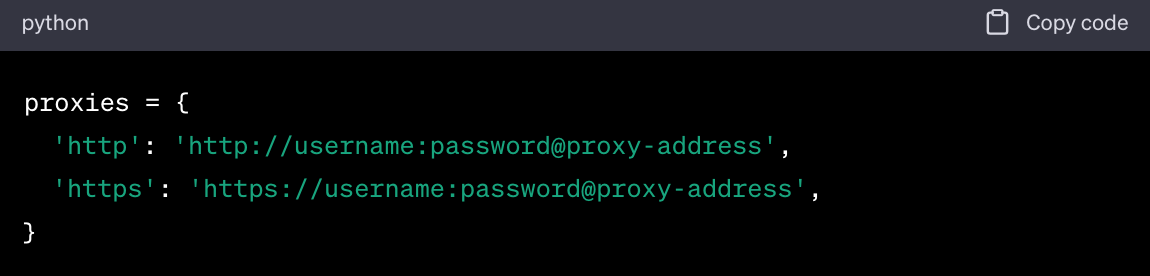
Then, use the proxies parameter with the requests library to send requests.
Wrapping Up
Whether you're a developer, data analyst, or business professional, the insights provided here can enhance your online activities and data retrieval processes.
If you're looking for a reliable and feature-rich proxy solution, we recommend trying Geonode. With various pricing plans and a commitment to performance, security, and flexibility, Geonode caters to a wide array of needs.
- Explore Geonode's Offerings. Visit Geonode's website to explore their proxy packages, tailored solutions, and comprehensive documentation.
- Contact Geonode's Support. If you have specific questions or need personalized assistance, Geonode's support team is available to help.
By leveraging the lessons learned in this guide and exploring premium solutions like Geonode, you can elevate your proxy management skills and achieve your online goals with confidence and efficiency.