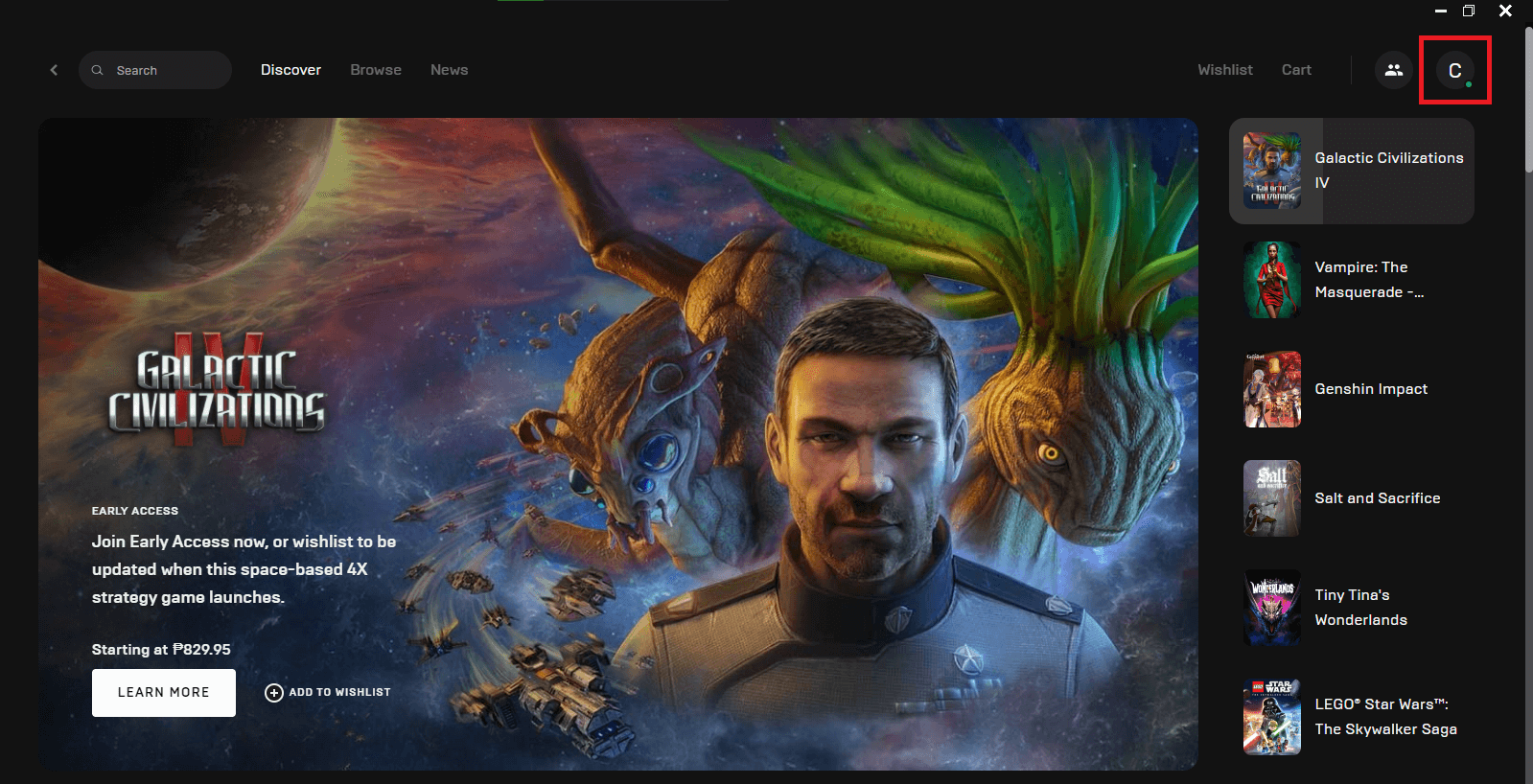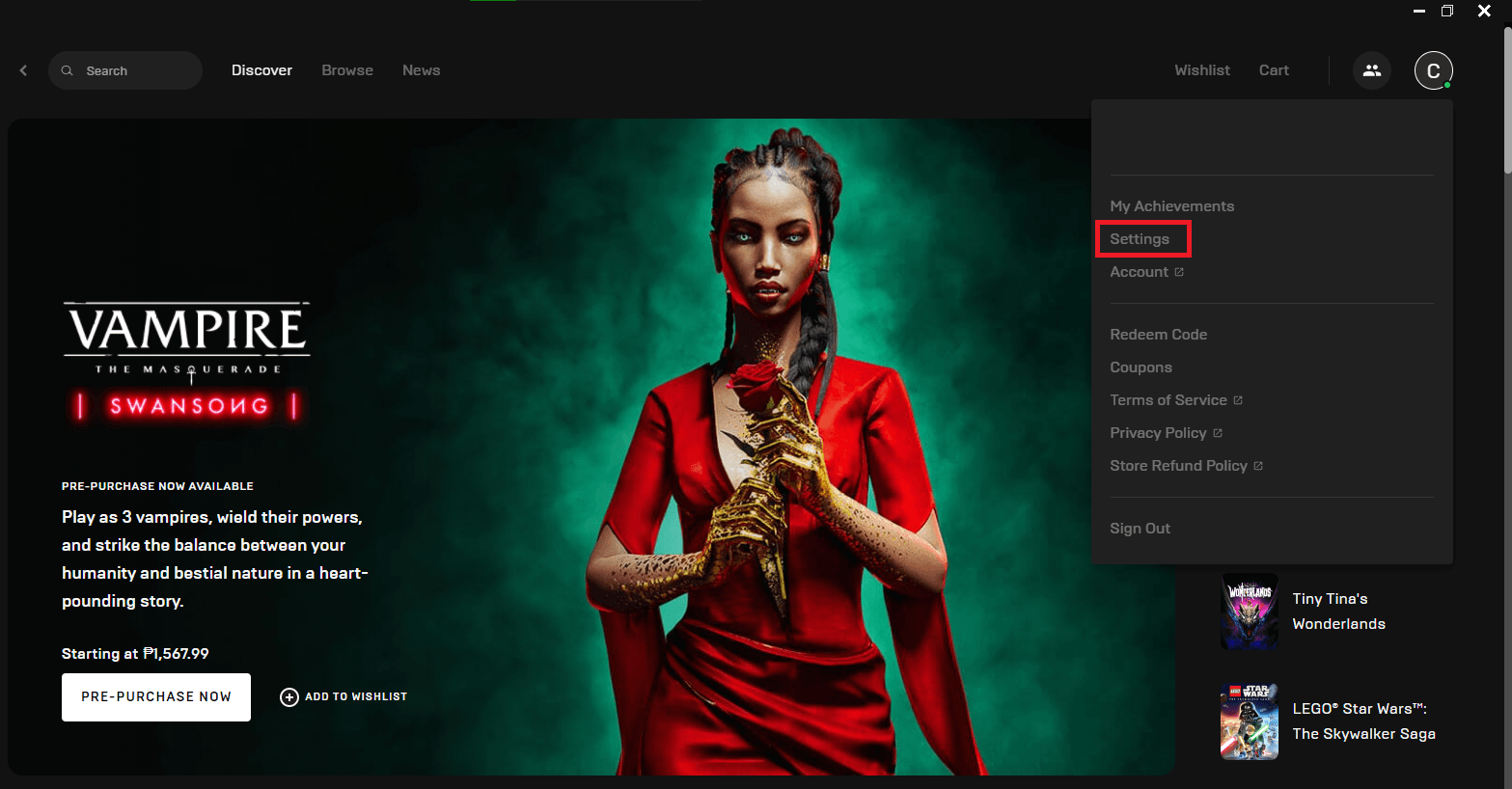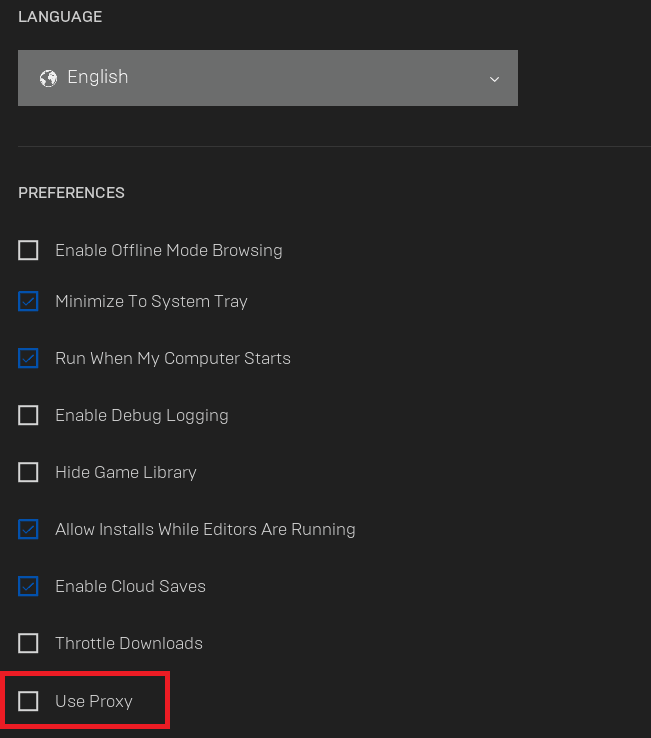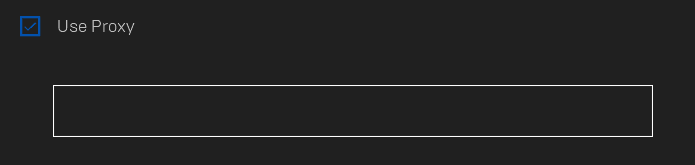Epic Games is an online gaming platform where users can purchase a variety of games from its large catalog. Players can choose any game they want to play and game developers can also choose to upload their games on the Epic Games store. It’s available on Windows and MacOS computers but some games might only be available on a single operating system, so you should check first for compatibility.
To fully optimize your gaming experience, you need to use a proxy for Epic Games. There are various online and multiplayer games on Epic Games, and an Epic Games proxy will provide you with a faster internet connection and reduced latency. This is particularly useful when you're playing online shooter games or extracting data from the platform, as you're assured a lag-free experience and efficient data collection.
To set up an Epic Games proxy, you can choose from a variety of free proxy services available online. Using a proxy server free of charge, you can connect to a private network and enjoy a low-latency gaming experience. Keep in mind, however, that free proxy servers may not offer the same level of performance as premium ones, so you might want to consider investing in a paid service for optimal results.
This is possible because an Epic Games proxy will act as an intermediary between your device and the internet. It will handle all of your web requests for you so any website you visit or application you use would only be able to see the IP address of the proxy server and not your own. You can connect to a private network which ensures a low latency as you’re the only user instead of it being shared.
Depending on what you want, the best Epic Games proxies would be either residential proxies or datacenter proxies. If you want a faster internet connection, then datacenter proxies are what’s best for you but if you want to access Epic Games from even a blocked network then residential proxies are the one you want.
Let’s set up an Epic Games proxy server.