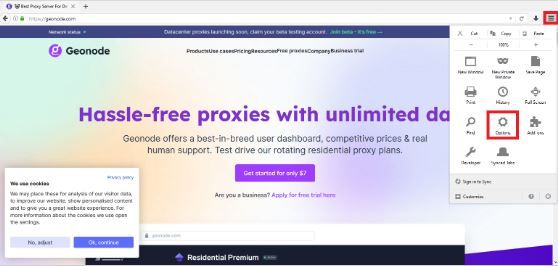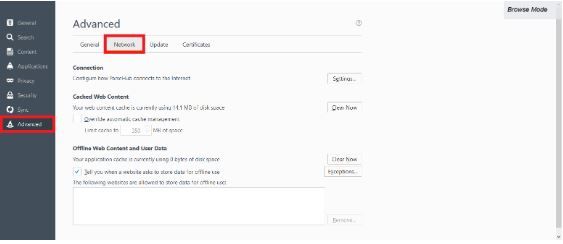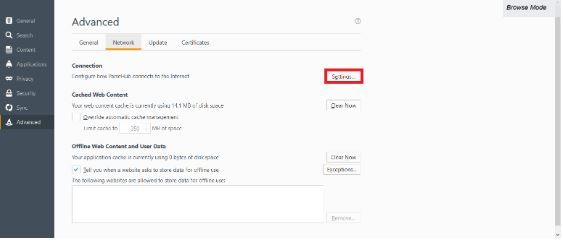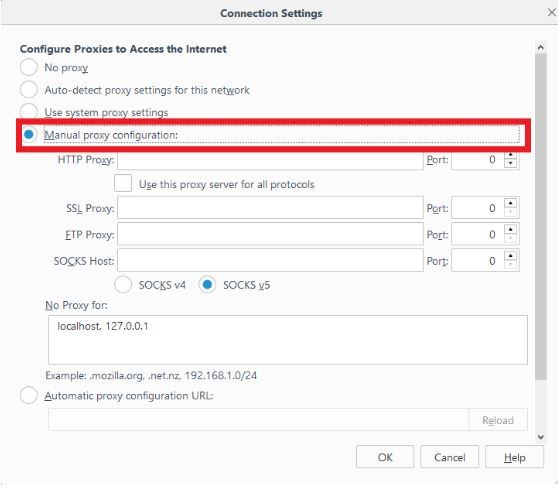ParseHub is a scraping tool that allows you to extract valuable data from any website you want. It can get data from multiple pages at the same time and save that data on various formats. The best thing about ParseHub though is that it is free to use!
When you’re extracting data while using a scraping tool, you are sending a large number of requests to the web server in a short amount of time. This puts a huge load on the website’s servers which causes it to lag and that’s why most websites have strict restrictions on web scraping.
To bypass these restrictions, you need to utilize a ParseHub proxy. A proxy will handle all of your web requests for you which means that most websites will only be able to see the IP address of the proxy server and not your own.
By continuously rotating proxies, ParseHub would have a different IP address when it sends a set number of requests. This deceives websites into thinking that ParseHub’s requests are from multiple, genuine users. So, you won’t get banned when web scraping on that website.
Let’s set up a ParseHub proxy server.