A multinational e-commerce platform, eBay is famous for being an online auction site and having direct consumer to consumer sales. It was founded in 1995 and has become one of the safest places online to sell and purchase any products. Users can search for any product that is available locally, nationally, and internationally.
eBay’s popularity has attracted the attention of marketers looking to gather or scrape huge quantities of data to collect a product’s information, prices, and reviews. To accomplish this, they need scraping tools but the moment that eBay notices scrapers or scraping tools, eBay will immediately ban the account caught doing so. To go around this, you need an eBay proxy.
An eBay proxy works as a gateway for your device and eBay. This hides your your personal IP address and allows eBay to only see the IP address of the proxy server. With the help of Geonode’s residential proxies, you can scrape freely without the fear of being banned. Residential proxies use real IP addresses with varying geo-locations making your bots appear as actual people. It’s possible for you to create multiple new accounts each with different IP addresses. With eBay’s strict policy against bots and spam, you really need an exceptional residential proxy service and that’s where Geonode comes into play.
Note: Datacenter proxies are faster but the chances of you getting banned becomes much higher. It’s simply not worth the risk.
eBay proxies also have additional benefits such as unlocking location restrictions on eBay by choosing which location you want to be, being able to sell anonymously on eBay and protect your personal information from hackers, and unblocking eBay when your account has been banned or you have a blacklisted IP address. You can also do “eBay proxy bidding”, where you can let bots automatically bet on multiple products if you want to.
Let’s set up an eBay proxy server.
For Windows:
To set up proxies in Windows, simply search for “Proxy Settings” in your windows search bar and open the search result.

You are then given two options to choose from: Automatic proxy setup or Manual proxy setup. If you want windows to automatically detect your proxy settings, choose the first option. Choose the second option if you want to utilize a specific ip address and port number.
If you chose the first option, then:
- Turn on Automatically detect Settings
- Turn on Use setup script
- Enter the script address
- Click Save

If you chose the second option, then:
- Turn on Use a proxy server
- Input both server address and port number
- If you have any addresses you would like to visit without a proxy, enter them here
- Turn on Don’t use the proxy server for local addresses check box if you want to access a local server without a proxy
- Click Save

For Mac.
To start configuring your proxy settings in MacOS, simply:
Step 1. Click on the Apple Icon.
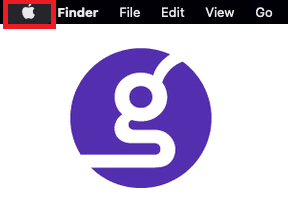
Step 2. On the drop down menu, click on “System Preferences”.

Step 3. Click on “Network”

Step 4. Click on “Advanced”

Note: Make sure to connect to your wi-fi first.
Step 5. Click on “Proxies”

This should then redirect you to MacOS proxy settings. MacOS is more straightforward compared to windows. You only have one option which is to manually configure your proxy server.
Here are the steps to follow:
- Select which proxy IP protocol you want to configure. This depends on which protocols your proxy service provider offers.
- Turn on Secure Web Proxy
- Input the Proxy Server Address and Port Number
- Click OK to save the configurations
Note: You may be prompted for your Mac user password to save your settings.

For Mobile:
To configure mobile proxies for eBay, simply change your phone’s proxy settings. eBay will copy your phone’s proxy settings whenever you use it. This is applicable for both Android and IOS. Here’s a thorough guide for Android and another one for iPhone.
Note: Make sure that the web browser you’re using for eBay is set to automatically copy your computer’s proxy settings. Google Chrome automatically does this, so it’s recommended to use it.
Congratulations! You have now finished configuring an eBay proxy server. Note that the first time you visit it, there will be a pop up asking for your login credentials.









