Quora is a social Q&A (question and answer) platform where users can ask any question around any topic and be answered by other users. It was founded in 2009 but was only made publicly available in June, 2010. Quora is a knowledge hub where it’s users can learn anything they want and also share the knowledge they have with the world.
What helps make Quora such a popular platform is that there are amazing SEO opportunities for all. It always appears at the top of people's searches, making it easily accessible for all the users. It’s popularity has made it a prime hotspot for people to market and promote any of their products in an extremely user-friendly way. Marketers use various automation tools to create multiple accounts for posting across multiple forums, to ask and answer questions, like or upvote any of their answers.
Like most social media forums, Quora has a strict antibot policy. It will ban any accounts or IP addresses that it recognizes using bots or any other automated tool. The best way around this would be to use a Quora proxy. A Quora proxy would prevent the website from seeing your personal IP address and only lets it see the proxy’s IP address. This enables marketers to scrape Quora web pages with being flagged and recognized by it. If you’ve been banned by Quora, you can also unblock Quora through a proxy.
For a Quora proxy, you can use either residential proxies or datacenter proxies. Residential proxies are better when you want to ensure that you don’t get banned and datacenter proxies are better if you want to sacrifice a bit of security for speed.
Let’s set up a proxy server.
Note: Make sure that the web browser you’re using for Quora is automatically copying your system’s proxy settings. It’s recommended to use Google Chrome because it automatically does this.
For Windows:
To set up proxies in Windows, simply search for “Proxy Settings” in your windows search bar and open the search result.

You are then given two options to choose from: Automatic proxy setup or Manual proxy setup. If you want windows to automatically detect your proxy settings, choose the first option. Choose the second option if you want to utilize a specific ip address and port number.
If you chose the first option, then:
- Turn on Automatically detect Settings
- Turn on Use setup script
- Enter the script address
- Click Save

If you chose the second option, then:
- Turn on Use a proxy server
- Input both server address and port number
- If you have any addresses you would like to visit without a proxy, enter them here
- Turn on Don’t use the proxy server for local addresses check box if you want to access a local server without a proxy
- Click Save

For Mac.
To start configuring your proxy settings in MacOS, simply:
Step 1. Click on the Apple Icon.
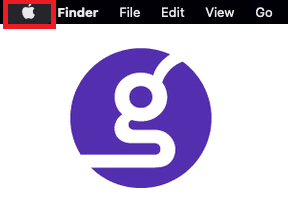
Step 2. On the drop down menu, click on “System Preferences”.

Step 3. Click on “Network”

Step 4. Click on “Advanced”

Note: Make sure to connect to your wi-fi first.
Step 5. Click on “Proxies”

This should then redirect you to MacOS proxy settings. MacOS is more straightforward compared to windows. You only have one option which is to manually configure your proxy server.
Here are the steps to follow:
- Select which proxy IP protocol you want to configure. This depends on which protocols your proxy service provider offers.
- Turn on Secure Web Proxy
- Input the Proxy Server Address and Port Number
- Click OK to save the configurations
Note: You may be prompted for your Mac user password to save your settings.

For Mobile:
To use mobile proxies for Quora, simply configure your phone’s proxy settings. Quora copies your system’s proxy settings whenever you use it. This is applicable for both Android and IOS. Here’s a thorough guide for Android and another one for iPhone.
Congratulations! You have now configured a proxy server for Quora. Note that the first time you visit it, there will be a pop up asking for your login credentials.









