An American retail corporation, Walmart has a ton of stores it operates including hypermarkets, department stores, and grocery stores. In all of its stores, Walmart offers low everyday prices for its customers and even then, it is still one of the world’s largest companies. With the rise of electronic commerce, Walmart has also branched out into having its own online shop similar to Amazon and Bestbuy. Here you can buy items, at the same low prices, and have it delivered straight to your home.
To fully optimize online shopping for Walmart, you need the help of a Walmart proxy. A proxy acts as a gateway between your device and the internet. Any website you visit would only be able to see the IP address of the proxy server. Your own IP address would be hidden so hackers or people with malicious intent will not be able to get any of your identifiable information. This is especially true if you’re on an unprotected wi-fi network.
A Walmart proxy is paired with a Walmart bot that automates fast purchasing on the online shop. This is helpful if you want to purchase items such as limited edition Nike sneakers before they’re sold out. A Walmart proxy also enables Walmart scraping with a bot and not getting banned for it. Since you can change the IP address of the proxy server you’re using at a set interval, websites will not be able to identify that you’re using a bot and you’ll be able to do Walmart scraping without any restrictions and avoid IP blocks and CAPTCHAS.
If you’re a seller looking to open multiple Walmart stores and create a lot of accounts, then you will also need a Walmart proxy. Websites, especially social media sites, limit the number of accounts you can create on a single IP address. With a Walmart proxy, you can have a different IP address for each account you create, which enables you to have multiple accounts and not get banned for it.
Let’s set up a Walmart proxy server.
Note: Make sure that the web browser you’re using for Walmart is set to automatically copy your computer’s proxy settings. Google Chrome automatically does this, so it’s recommended to use it.
For Windows:
To set up proxies in Windows, simply search for “Proxy Settings” in your windows search bar and open the search result.

You are then given two options to choose from: Automatic proxy setup or Manual proxy setup. If you want windows to automatically detect your proxy settings, choose the first option. Choose the second option if you want to utilize a specific ip address and port number.
If you chose the first option, then:
- Turn on Automatically detect Settings
- Turn on Use setup script
- Enter the script address
- Click Save

If you chose the second option, then:
- Turn on Use a proxy server
- Input both server address and port number
- If you have any addresses you would like to visit without a proxy, enter them here
- Turn on Don’t use the proxy server for local addresses check box if you want to access a local server without a proxy
- Click Save

For Mac.
To start configuring your proxy settings in MacOS, simply:
Step 1. Click on the Apple Icon.
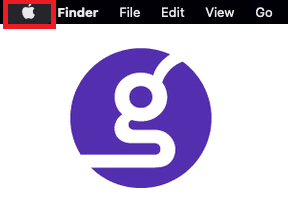
Step 2. On the drop down menu, click on “System Preferences”.

Step 3. Click on “Network”

Step 4. Click on “Advanced”

Note: Make sure to connect to your wi-fi first.
Step 5. Click on “Proxies”

This should then redirect you to MacOS proxy settings. MacOS is more straightforward compared to windows. You only have one option which is to manually configure your proxy server.
Here are the steps to follow:
- Select which proxy IP protocol you want to configure. This depends on which protocols your proxy service provider offers.
- Turn on Secure Web Proxy
- Input the Proxy Server Address and Port Number
- Click OK to save the configurations
Note: You may be prompted for your Mac user password to save your settings.

For Mobile:
To set up a mobile Walmart proxy server, simply change your phone’s proxy settings. Walmart will automatically copy your phone’s proxy settings whenever you use it. This is applicable for both Android and IOS. Here’s a thorough guide for Android and another one for iPhone.
Congratulations! You have now finished configuring a Walmart proxy server. Note that the first time you visit it, there will be a pop up asking for your login credentials.









