Yahoo Apps is the entire collection of services and the corresponding applications that Yahoo hosts. This includes apps such as Yahoo View, Yahoo News, Yahoo Weather, and many more. Yahoo developed all of the Yahoo Apps to broaden its services and still stand out from its strong competitors.
As a worldwide service, Yahoo Apps has tailored its content differently based on the region. An American audience will have different content that can be accessed compared to a British audience. If you want to access that content, then you need to change your location to where that content is found.
To accomplish this, you need the help of a Yahoo Apps proxy to handle all of your web requests for you. Any website you visit will only be able to see the IP address of the proxy server and your own IP address will be hidden. You can easily choose what location you want to use. For example, there is exclusive content only for the US audience, you can change your original IP to a US IP and now you can access that content.
A Yahoo Apps proxy also has many other uses. It can help you easily solve captchas and reduce its frequency. If you want to open up multiple Yahoo Apps accounts, then a Yahoo Apps proxy can also help you by having a different IP attached to each newly created account bypassing Yahoo’s account limitation per IP.
Let’s set up a Yahoo Apps proxy server.
Note: Make sure that the web browser you’re using for Yahoo Apps is set to automatically copy your computer’s proxy settings. Google Chrome automatically does this, so it’s recommended to use it.
For Windows:
To set up proxies in Windows, simply search for “Proxy Settings” in your windows search bar and open the search result.

You are then given two options to choose from: Automatic proxy setup or Manual proxy setup. If you want windows to automatically detect your proxy settings, choose the first option. Choose the second option if you want to utilize a specific ip address and port number.
If you chose the first option, then:
- Turn on Automatically detect Settings
- Turn on Use setup script
- Enter the script address
- Click Save

If you chose the second option, then:
- Turn on Use a proxy server
- Input both server address and port number
- If you have any addresses you would like to visit without a proxy, enter them here
- Turn on Don’t use the proxy server for local addresses check box if you want to access a local server without a proxy
- Click Save

For Mac.
To start configuring your proxy settings in MacOS, simply:
Step 1. Click on the Apple Icon.
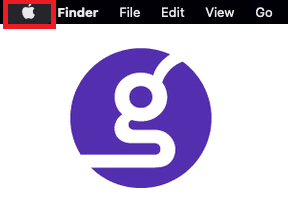
Step 2. On the drop down menu, click on “System Preferences”.

Step 3. Click on “Network”

Step 4. Click on “Advanced”

Note: Make sure to connect to your wi-fi first.
Step 5. Click on “Proxies”

This should then redirect you to MacOS proxy settings. MacOS is more straightforward compared to windows. You only have one option which is to manually configure your proxy server.
Here are the steps to follow:
- Select which proxy IP protocol you want to configure. This depends on which protocols your proxy service provider offers.
- Turn on Secure Web Proxy
- Input the Proxy Server Address and Port Number
- Click OK to save the configurations
Note: You may be prompted for your Mac user password to save your settings.

For Mobile:
To set up a Yahoo Apps proxy server for your mobile device, simply change your phone’s proxy settings. All of Yahoo Apps will automatically copy your phone’s proxy settings whenever you use it. This is applicable for both Android and iOS. Here’s a thorough guide for Android and another one for iPhone.
Congratulations! You have now finished configuring a Yahoo Apps proxy server. Note that the first time you visit it, there will be a pop up asking for your login credentials.









