Based in Berlin, Germany, Zalando is a multinational E-commerce company that has become Europe’s biggest online fashion retailer. Zalando only trades with reputable manufacturers, like Nike and Adidas for their sneakers, which makes Zalando’s products genuine and authentic. It has a major presence in 17 European countries and gains over 119 million monthly visits with 35 million active users. There’s a variety of fashion goods that users can purchase ranging from backpacks, necklaces, shoes, and many more.
To fully optimize using Zalando, you need the help of a Zalando proxy. Zalando proxies have many use cases and there are many ways for it to become extremely helpful for you. An example would be if you want to get the latest, limited-edition sneakers in Zalando using a sneaker bot to expedite the checkout process. You would need the help of Zalando proxies to avoid getting flagged and banned by Zalando because of Zalando’s strict policy against the use of bots.
Another example is when you live in a country or location that doesn't have access to Zalando. You will not be able to purchase any items without the help of a Zalando proxy to change your location. Through geo-targeting, you can easily change your IP address and location to a place where Zalando is available. This enables you to purchase any products from Zalando and you can arrange a third party to receive that product and send it to your actual location.
Depending on what you want, the best Zalando proxies to use would be either residential proxies or or datacenter proxies. If you want full assurance that your bot won’t be banned by Zalando while also giving you total anonymity, then residential proxies are the one for you. If you value speed and want a faster internet connection, then datacenter proxies are what’s best for you.
Let’s set up a Zalando proxy server.
Note: A reminder to make sure that the web browser you’re using for Zalando is set to automatically copy your system’s proxy settings. It’s recommended to use Google Chrome because it automatically does this.
For Windows:
To set up proxies in Windows, simply search for “Proxy Settings” in your windows search bar and open the search result.

You are then given two options to choose from: Automatic proxy setup or Manual proxy setup. If you want windows to automatically detect your proxy settings, choose the first option. Choose the second option if you want to utilize a specific ip address and port number.
If you chose the first option, then:
- Turn on Automatically detect Settings
- Turn on Use setup script
- Enter the script address
- Click Save

If you chose the second option, then:
- Turn on Use a proxy server
- Input both server address and port number
- If you have any addresses you would like to visit without a proxy, enter them here
- Turn on Don’t use the proxy server for local addresses check box if you want to access a local server without a proxy
- Click Save

For Mac.
To start configuring your proxy settings in MacOS, simply:
Step 1. Click on the Apple Icon.
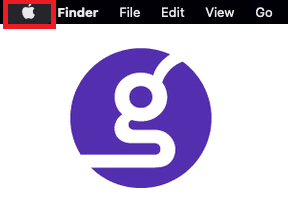
Step 2. On the drop down menu, click on “System Preferences”.

Step 3. Click on “Network”

Step 4. Click on “Advanced”

Note: Make sure to connect to your wi-fi first.
Step 5. Click on “Proxies”

This should then redirect you to MacOS proxy settings. MacOS is more straightforward compared to windows. You only have one option which is to manually configure your proxy server.
Here are the steps to follow:
- Select which proxy IP protocol you want to configure. This depends on which protocols your proxy service provider offers.
- Turn on Secure Web Proxy
- Input the Proxy Server Address and Port Number
- Click OK to save the configurations
Note: You may be prompted for your Mac user password to save your settings.

For Mobile:
To configure mobile Zalando proxies, simply change your phone’s proxy settings. The web browser you’re using for Zalando will copy your phone’s proxy settings whenever you use it. This is applicable for both Android and IOS. Here’s a thorough guide for Android and another one for iPhone.
Congratulations! You have now finished configuring your Zalando proxy server. Note that the first time you visit it, there will be a pop up asking for your login credentials.









