Zillow is an online marketplace built specifically for selling real-estate where its users can compare various for-sale and rental listings. Zillow offers other affiliate services like home loans for its users and even has its own brokerage program called “Flex”. It was created in 2006 by former executive officers for Microsoft and since then, Zillow has grown to become one of the most popular real-estate marketplaces in the US.
With Zillow’s popularity in the real-estate industry, real-estate agents use bots to scrape Zillow and gather various data points including property price, what type of property it is, its location, size, crime and safety, and many more. These data can be in JSON, Excel, CSV, XML, HTML table, or RSS feed. The problem is that a Zillow scraper is restricted by Zillow and will ban your account when it detects that you’re using web scraping bots.
To circumvent this problem, you need to use a Zillow proxy with your scraper to effectively extract data without being blocked. A Zillow proxy acts as a gateway between your device and the internet. This will show the IP address of the proxy server and will hide your own IP address from any websites you visit, including Zillow. If you use rotating proxies, you can change the IP address of your bot on a set time, making it harder for Zillow to detect that you’re using bots.
The best proxies for Zillow would be residential proxies. Residential proxies use residential IP addresses from actual devices making your bot appear as if it was a “real” user. This helps you disguise your web scraper and deceive Zillow into thinking that it’s an actual user. You can now scrape a huge volume of data on Zillow while doing it securely and anonymously.
Let’s set up a Zillow proxy server.
For Windows:
To set up proxies in Windows, simply search for “Proxy Settings” in your windows search bar and open the search result.

You are then given two options to choose from: Automatic proxy setup or Manual proxy setup. If you want windows to automatically detect your proxy settings, choose the first option. Choose the second option if you want to utilize a specific ip address and port number.
If you chose the first option, then:
- Turn on Automatically detect Settings
- Turn on Use setup script
- Enter the script address
- Click Save

If you chose the second option, then:
- Turn on Use a proxy server
- Input both server address and port number
- If you have any addresses you would like to visit without a proxy, enter them here
- Turn on Don’t use the proxy server for local addresses check box if you want to access a local server without a proxy
- Click Save

For Mac.
To start configuring your proxy settings in MacOS, simply:
Step 1. Click on the Apple Icon.
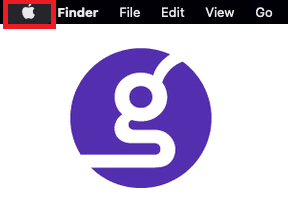
Step 2. On the drop down menu, click on “System Preferences”.

Step 3. Click on “Network”

Step 4. Click on “Advanced”

Note: Make sure to connect to your wi-fi first.
Step 5. Click on “Proxies”

This should then redirect you to MacOS proxy settings. MacOS is more straightforward compared to windows. You only have one option which is to manually configure your proxy server.
Here are the steps to follow:
- Select which proxy IP protocol you want to configure. This depends on which protocols your proxy service provider offers.
- Turn on Secure Web Proxy
- Input the Proxy Server Address and Port Number
- Click OK to save the configurations
Note: You may be prompted for your Mac user password to save your settings.

For Mobile:
To configure mobile proxies for Zillow, simply change your phone’s proxy settings. The mobile web browser you’re using for Zillow will simply copy your phone’s proxy settings whenever you use it. Here’s a thorough guide for Android and another one for iPhone.
Congratulations! You have now set up a Zillow proxy server. Note that the first time you visit it, there will be a pop up asking for your login credentials.
Note: Make sure that the web browser you’re using for Zillow is automatically copying your system’s proxy settings. It’s recommended to use Google Chrome because it automatically does this.









