WeChat is a social media messaging app that’s mostly used in China but has the tools to be considered as one of the most popular mobile apps in the world. It supports video, voice, and text chat and is available on most platforms including any web browser. It’s similar to Whatsapp, but in WeChat, you can link your bank account or credit card and pay for any online transaction through it - you can even apply for a loan in it. WeChat has developed its own ecosystem where users can avail services whether online or in the real world and you can register a WeChat account by using either your Facebook or your phone number.
Like any other social media platform, marketers also use WeChat to promote their products or use bots to manage multiple accounts and gather relevant data on their target audience. WeChat has a strict policy against bots so any account caught using one would immediately get banned. To circumvent this, marketers use WeChat proxies to avoid getting recognized and blocked when using bots. Moreover, marketers can take advantage of web scraping techniques to extract valuable information from WeChat for their marketing strategies, while using proxies to maintain anonymity and avoid bans.
The best proxies for WeChat are residential proxies. Residential proxies are IP addresses from real devices which makes your bots appear as actual people when sending requests. It isn’t advised to use free proxies, shared proxies, and even datacenter proxies as those IPs are most likely already banned by WeChat. With residential proxies, you don’t have to worry about getting banned by WeChat.
Proxies also have other uses, the most notable being unblocking WeChat when it’s banned in the country the user resides in. This is mostly useful to Chinese users when traveling outside China. Proxies, similar to a vpn, can also be used to increase a user’s privacy and security when browsing WeChat which is helpful to the general user base.
Let’s configure your WeChat proxy settings.
Note: Even though WeChat is widely used on mobile, to fully take advantage of residential proxies it’s better to use the WeChat computer application or the web browser.
For Windows:
To set up proxies in Windows, simply search for “Proxy Settings” in your windows search bar and open the search result.

You are then given two options to choose from: Automatic proxy setup or Manual proxy setup. If you want windows to automatically detect your proxy settings, choose the first option. Choose the second option if you want to utilize a specific ip address and port number.
If you chose the first option, then:
- Turn on Automatically detect Settings
- Turn on Use setup script
- Enter the script address
- Click Save

If you chose the second option, then:
- Turn on Use a proxy server
- Input both server address and port number
- If you have any addresses you would like to visit without a proxy, enter them here
- Turn on Don’t use the proxy server for local addresses check box if you want to access a local server without a proxy
- Click Save

For Mac.
To start configuring your proxy settings in MacOS, simply:
Step 1. Click on the Apple Icon.
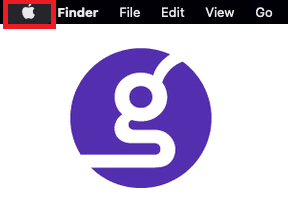
Step 2. On the drop down menu, click on “System Preferences”.

Step 3. Click on “Network”

Step 4. Click on “Advanced”

Note: Make sure to connect to your wi-fi first.
Step 5. Click on “Proxies”

This should then redirect you to MacOS proxy settings. MacOS is more straightforward compared to windows. You only have one option which is to manually configure your proxy server.
Here are the steps to follow:
- Select which proxy IP protocol you want to configure. This depends on which protocols your proxy service provider offers.
- Turn on Secure Web Proxy
- Input the Proxy Server Address and Port Number
- Click OK to save the configurations
Note: You may be prompted for your Mac user password to save your settings.

For Mobile:
To configure WeChat proxy settings in mobile, simply configure your phone’s proxy server settings . WeChat would automatically copy it’s settings. This is applicable for both Android and IOS. Here’s a thorough guide for Android and another one for iPhone.
Congratulations! You have now set up a proxy server for WeChat! A reminder that if you’re using a web browser for WeChat, make sure that the browser you’re using is set to automatically copy your system settings. Google Chrome automatically does this, so it’s recommended that you use it.









